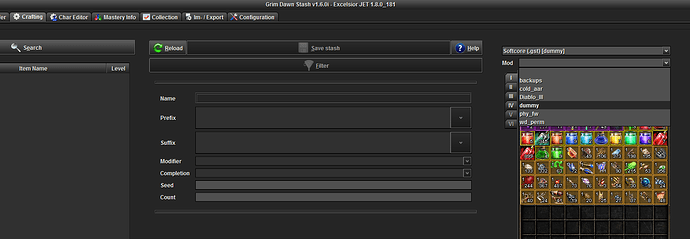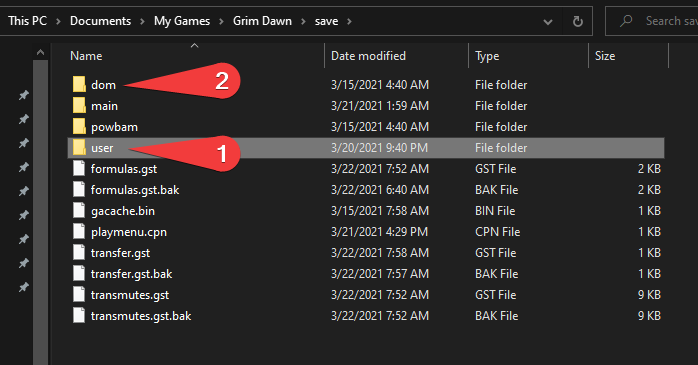I cannot for the life of me figure out why only my personal stashes are being transferred when I copy over the transfer files. Any suggestions to get my shared stash transferred between the modes? Thanks
Not only you need to move transfer.gst from
Grim Dawn\save
to
Grim Dawn\save\MOD_NAME
but you also then need to
-
launch GDStash
-
select moved stash
-
switch it from NOTHING to MOD_NAME
- just like I’m doing in the picture below
-
click Save Stash
(assuming going from Main to Custom)
That doesn’t make sense to me considering I am fairly certain that personal stash is directly tied to your character’s files/folders, while shared stash is solely in the .gst & .gsh type files.
I am not using GDStash atm. I was only planning on using a mob density mod to aid with leveling so that I could switch between the two fairly easily.
That is why I am posting here. Cause it should work. I had zero saves of any kind of my local machine so I cut and pasted all the user info from my steam folder to the local folder and deleted everything from the cloud steam folders and disabled cloud saving in both steam and in game.
I loaded up my saves from the local save and only my main game saves have my shared stash. No matter how many times I delete and copy those transfer files to the user/mod folders it does not copy over the shared stash only the personal stash.
Just to be clear here…
…you are placing the transfer stash files in the folders that bear the mod’s name, correct?
Character files and folders go in the user folder (1), while stash files go in the mod’s folder (2).
I’ve already said what needs to be done in order for stash to show in modded game.
GDStash is the only tool that can transform Character and Stash files between modded and normal game.
It doesn’t work if you don’t flag your stash file appropriately with GDStash, I’ve just tested it.
- just copying doesn’t work
- copying + modifying in GDStash works
Copying Illusions doesn’t work either. Since GDStash doesn’t have an option to transform its file to modded there’s no way to transfer them unless you write a program for it yourself that decrypts the file and change it appropriately.
Good to know actually. I never considered that you had to also “flag” the stash files as well as I’ve never messed with it that deeply.
Tho it should also be mentioned that if he is not using GD Stash at all then that means he also hasn’t flagged his character properly either, which means there are going to be “issues” unless he does so.
Edit: that is, assuming, that he was also transferring a character along with stash files. I suppose he might simply be just trying to move stash files only.
I also incorrectly assumed that OP transferred some character (and toggled Mod in GDStash Char Editor) 
Copying Illusions doesn’t work either. Since GDStash doesn’t have an option to transform its file to modded there’s no way to transfer them unless you write a program for it yourself that decrypts the file and change it appropriately.
I wonder if this is just an oversight by @mamba or if he just hasn’t gotten around to it or maybe just said screw it, not bothering with?
Yeah what I meant by user/mod folders was everything was sent to the appropriate folder. The user folder has my characters and the mod folder has the copy and pasted transfer files still my shared stash does not appear. The blacksmith recipes transfer just not the shared stash.
edit- my transfer.gst is 46kb and it is being overwritten every time with a blank shared stash. So I load the game up with the full shared stash file(46kb) and then load the custom game with the 46kb shared stash and the shared is empty. I log out and the transfer.gst is overwritten with the new stash of zero items 1kb size file and converts the regular .gst to a backup version. So I end up with two transfer.gst.bak and zero regular .gst.
oh just read this. Well poop dick. I was hoping to not have to deal with any tools.
Yup. Moving both characters (and apparently stash files) from Main to Custom requires GD Stash - as it is the only available tool that provides the option to properly flag them as “mods” so that the game properly reads them as such.
Edit: Well, I guess that’s not entirely true…
GD Savefile editor Links: http://tiny.cc/gdedexe (Windows) http://tiny.cc/gdednixbin (Linux) What is it? This is a tool that lets you look at and modify the contents of your save file. Want to rename your character? Sure. Want to change your level? What about skill points or devotion points? Not a problem. Want to a specific piece of gear? Easy. That is… if you’re willing to put up with a command-line tool. Yes, it’s a command-line tool. Why would I choose to make such a thing? Because……
Odies tool will work as well. It is a command-line tool tho so if you are comfortable with such you might consider using it instead if you would rather use something lighter than GD Stash.
Tho… I am unsure if it can do anything with transfer stash files or not.
I wonder if this is just an oversight by @mamba or if he just hasn’t gotten around to it or maybe just said screw it, not bothering with?
the latter 
You can already import everything you collected and all items, didn’t see much point in allowing the transfer of the file itself.