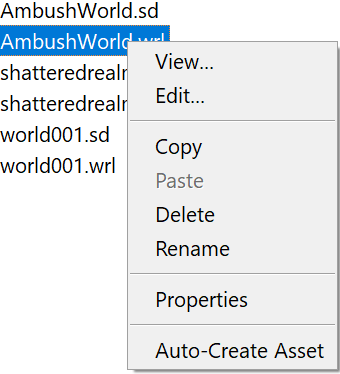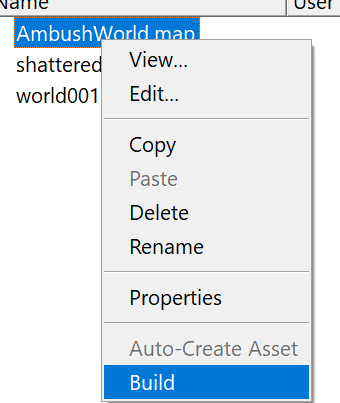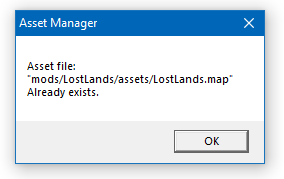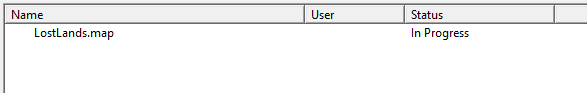Update: Solved!
I don’t know if the actual solution is to keep your world and terrain files all in the Maps folder, but that did the trick for me.
For noobs like me following either Crate’s guide or Mirenheart’s guide:
When you ‘Create a New World’ in Editor, make sure you save the file in the Maps folder:
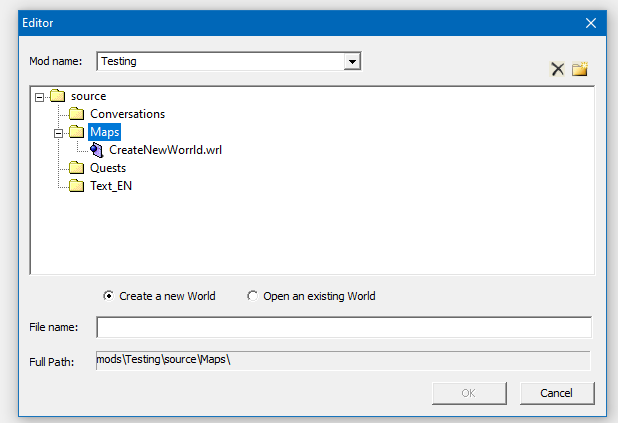
Then after you’ve worked on the map do the normal things as the guides recommend:
- Go to Layout Mode.
1a. Select Build > Rebuild Selected Pathing (or Rebuild All Pathing)
1b. Select Build > Rebuild Selected Map (or Rebuild All Maps) - File > Save All
- Close Editor, open Asset Manager and select your mod (Mod > Select > ‘ModName’)
- In the ‘Sources’ tab select Maps and find your .wrl file, then Auto-Create Asset
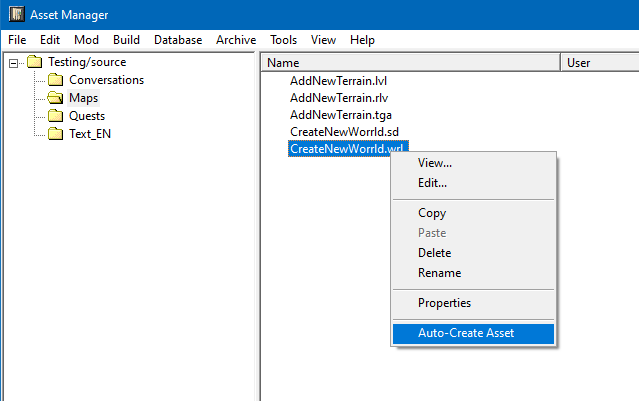
- In the “Assets” tab select Maps, right click your .map file, and click Build:
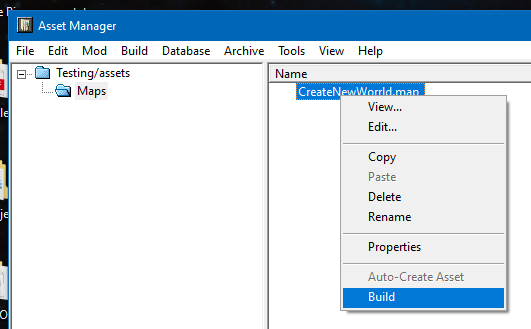
And that should do it.
Original Post:
I’m sorry if this has been posted before, the search function on the forums is not cooperating with me.
Im following the official PDF guide provided in the base game install in addition to the Mirenheart’s guide simple map making for dummies up until the “Rebuild All Pathing” part.
I get the error:
Processing Maps\NewBeginning.lvl...
WARNING: 1 region(s) failed to save!
WARNING: One or more regions could not be saved!
I’ve already referenced this thread where someone had a similar issue. But no solution there.
I did try Build > Rebuild All Maps, and that part worked. Rebuild Path did not work after that still.
I save the project again in Editor, and try launching the mod/world in Grim Dawn game. I see my custom game in the custom game list, however it has (world001.map) which is the default Grim Dawn campaign map. And that’s what it loads when I launch that custom game.
Following the guide exactly I should be able to get into my world. I do have a player spawn and respawn point in the world (in fact it’s fairly bare bones, aside from some trees).
I have a suspicion it might have something to do with the Build and Working directories but I didn’t touch those, and neither did either of the tutorials.