I’m still new to GD edit, and the only issue I haven’t figured out is how to give myself all the devotions. What command line do I use to give myself devotions?
Start up the command prompt
Pick ur character
type: show
u will see all the possible entries to edit… then type: set devotion-points 55
and then just: w
w stands for save for any changes like class remove ect. ect.
Hope this explains it.
Would it be possible to integrate a GDAutocaster template as part of the build process as well ?
Not everyone uses it (they should unless they enjoy piano) but having a base config file, which could be further modified to suite specific builds (or maybe a file generated from the build setup itself) would get me even closer to a zero effort build ![]() Then the only thing I need is someway to pick the best gear from the thousands I generate using the batch command and the Grim UI X-mod without having to manually review them all since Crate have no regex or lua search pattern capabilities in their search box
Then the only thing I need is someway to pick the best gear from the thousands I generate using the batch command and the Grim UI X-mod without having to manually review them all since Crate have no regex or lua search pattern capabilities in their search box ![]()
![]()
charData.json generated by GetGrimDawn is already a config file ![]()
Yes but can you generate an autocaster ini file from it at the current time. I’ve not GetGrimDawn. Does it generate a GDAutocaster ini file as well ?
Copying an .ini from your previous build is the best you’re gonna get, it’s too individual - what buttons you use, how you play. Also only a tiny % of players use my program.
True that the config is specific to personal preference but your program should be a standard QoL too just like Internals, GDStash or gd-edit. Pure madness that people want to try pressing 9 keys manually …
Hi there!
I’m not very familiar with GDAutocaster and how gd-edit can help during character generation. Can you elaborate a little more? Are we just talking about copying an ini file next to where the character file is? Or are we talking about generating the ini file somehow based on the character?
New version and a new command!
The editor can now just fetch a character from grimtools on its own! Woot!
To create a new character, run:
> make-char https://www.grimtools.com/calc/JVljdR7N
or more simply:
> make-char JVljdR7N
After the character is create, it will automatically be loaded by the editor for further inspection and manipulation if needed.
Dropping character files from getgrimdawn over the editor will continue to work, for those of you who might already have a small collection of files you’re working with. But please do make use of this new command when possible. I’m sure @WyreZ would appreciate lowering his server costs. x)
As always, let me know if something goes wrong! =)
it would be the latter - generating the ini file to use with the GDAutocaster executable. You’d look at both skill bars and configure the GDAutocaster ini file based off the skills on them (which I assume the build tool already does ?). It’s very niche. As TqFan mentioned today, not a lot of people use it, but if it were there to begin with more people probably would and they would be amazed. It allows you to basically automate the skill buttons so you don’t have to press so many keys (I think I reduced the keys to press from 9 to 3 with TqFan’s help long ago). What is configured is personal preference. You execute some commands with a delay, some not. Others you use the LMB or RMB with another key to do things.
Full description is here - [Tool] GDAutocaster - play 🎹 builds with ease, autocasting of skills, combos, faster / automatic camera, autohiding of items, centered Inquisitor Seal and more for all games! - #654 by Vaxew
How it works is that it uses an autohotkey executable program, which is a one step
process (from above link). Place it in same folder as GD-Edit or elsewhere. The executable looks for an ini file. The ini file is a set of commands for executing skills on the primary and secondary skills bar automatically or via preconfigured keys.
Obviously a program won’t know the delays users may want to set up for a given skill, but given all the skills are on the skill bar and the cool down is already known for these, the program could set default values. The user would adjust them further if they needed too. It probably wouldn’t be perfect. A user would still need to check, just like they do with the build import program, but it would be sweet. This would probably take sone time to accomplish. I can help test if you, or the person who built the build import program want to take a stab at it.
Sorry, I won’t be able to support this. =(
GDAutocaster ini looks to be automating hotkeys. There is no “right way” to setup ini automatically based on a character build. Even if there is such a way, I really think it’s entirely outside the scope of gd-edit to generate ini files for another tool.
If people are actually interested in making something like this, I have some old C# code lying around that can read/write .gdc files. I think it was able to read the game db file, IIRC. The tool author will at least not have to worry about how to read the various files.
That’s ok. I’ll just keep doing the usual way. Thanks for looking at it anyway
Hey, just a minor thing. When you type just make-char w/o any arguments, you get Java Error ![]()
command delete is not mentioned in the documentation
Could you help me with this please or maybe you can give me some ideas:
I’m automating make-char GRIMTOOLS (from clipboard) by generating batch file. It works but I get two folders instead of one afterwards.
echo make-char %GrimTools% > batch.tmp
echo write %CharName% >> batch.tmp
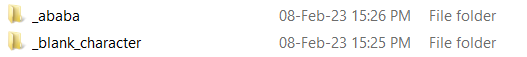
write creates _ababa character correctly but your program also creates _blank…)
-
renaming
blankdoesn’t work as far as I can tell in batch mode in this case -
I also cannot select / delete characters within my script because it requires inputting a number on a generated list not character’s name
Basically I wonder if you have some idea how to make it - either by renaming the generated character on the fly or deleting the blank one. Or maybe a whole different way altogether. The whole script atm:
@echo off
set "psCmd=powershell -Command "add-type -an system.windows.forms; [System.Windows.Forms.Clipboard]::GetText()""
for /F "usebackq delims=" %%# in (`%psCmd%`) do set "GrimTools=%%#"
set /p CharName=ENTER CHARACTER'S NAME:
echo make-char %GrimTools% > batch.tmp
echo write %CharName% >> batch.tmp
gd-edit.exe -b batch.tmp
PS I know it’s not the intended way to use the tool, just trying to work around it ![]()
I’m not by the computer to try this out at the moment.
If you want to use the batch mode to automate things like this, you might want to get rid of the last “write” command, and just put in the character name as the last line?
The make-char command itself actually waits for keyboard input, ending with a new line. I don’t know for sure if the crude batch mode I threw together can actually deal with that.
I’ll take a closer look once I am back at the computer. =)
Thanks, here’s a simpler script for easier testing that generates the character properly (but with blank name):
I tried inputting the name in various ways, in batch or normal mode and I didn’t succeed.
Perhaps there’s a simple way that I haven’t thought of.
As I said, I can already make a correctly named folder with write, so a way to delete the blank folder would be fine too.
gd-edit.bat
@echo off
set GrimTools=https://www.grimtools.com/calc/r2Bg7PzV
set CharName=abab
echo make-char %GrimTools% > batch.tmp
echo %CharName% >> batch.tmp
gd-edit.exe -b batch.tmp
pause
Hi there,
A batch file that looks like this worked fine.
Contents of cmd.batch:
make-char https://www.grimtools.com/calc/r2Bg7PzV
xyz
This fetches the character from grimtools and names it xyz. =)
Hey, I sent you a YT video in PM showing it doesn’t work for me unfortunately and create a blank character.
Do you know if its possible to change the game version that the script runs on to be the latest version? Because I think my conjurer is also on 1.1.9.6 and there is some gear in 1.1.9.7 that I want to use.
Hi there!
I’m not quite sure what you mean. The editor itself always uses whatever version of the game db you have installed.
If you’re talking about the new create-character command, then you’ll have to look at the grimtools character builder instead. The editor is just fetching the character you ask it to from grimtools, then modifying a template save file to match that character.
=)
Just update your version of the game to 1.1.9.7; all your characters will then be that version when you play them in it.