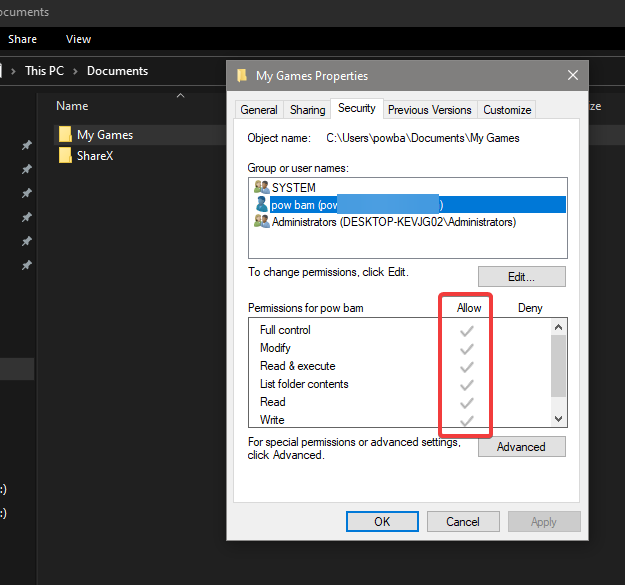There is some permission problem in that user directory.
Windows or an AV is blocking reads somehow.
As I mentioned, does Grimtools calc work on that dir?
Could be something along those lines. People on the GD Steam forum often have issues with settings not saving/sticking when changed in GD (the options.txt file is, of course, always located in the My Games directory). I am pretty sure that in the majority of those cases it is a permissions issue.
Could have been my mistake!? Maybe it was a backup that I didn’t delete?! 

I’ll verify it later …
I copied Grim Dawn folder to directory above
Moved from Documents/My Games
to just Documents
and it also works from there
also a copy of Grim Dawn folder in My Games doesn’t work
so it’s My Games issue I think
I don’t have antyvirus on my computer at the moment
Maybe try running GDViewer as admin?
Already tried.
Yea, you may wanna check who is the OWNER of those directories and files. Sometimes Windows will not even allow an ADMIN access to files if it is owned by others. You usually have to take ownership of them for some reason. Never understood why Windows went this permission route. Trying to emulate Linux permissions I think, but in Linux root is GOD. In Windows there is a hidden higher level user above Administrator.
I hear you on that. I hate the confusing mess that is Windows permissions.
I’ve checked it even before your post  It has all permissions
It has all permissions
Oh whatever I can alse write myself a bash script that copies Grim Dawn folder somewhere and then runs the viewer.
I can also ruun Windows in Safe Mode or something
Weird then. Very weird. Gotta be something somewhere interferring… but what?
Under properties-security advanced-owner who is the owner of the dirs and files?
Not MY_USERNAME as it is for other folders but ADMINISTRATORS. That’s the issue I guess. But I don’t understand why it’s the problem even if I run the program as admin
lmao you’re pow bam even on your computer. Are you even a human or just pow baw?
It just never felt right to me to use my real name on my computers lol
Ok, so I’ll change the folder owner or save directory when needed but for now I don’t even need the program because I have few characters and half of them should be deleted anyway. Good luck with the program.
Having a look at the weapon and equipment descriptions for the chars. I can probably just create a small DB recname=Item description lookup table just for equipment descriptions that can reside internally in the app. Will just need a kwik update if Crate add any new items.
I doubt I will get to the attributes,augments stats etc. as they are ingame dynamic and will probably not match what Crate resolve them to anyway. It would also entail extracting the entire GD database which is what I am trying to avoid as I want a fast simple tool and other apps have addressed the full drill down details anyway.
Mod characters may be possible if the player.gdc layout is same as Grim Dawn (I have no idea at this stage), but the drawback is that I probably would need the DB for the mods to be extracted to get the class and dual combo names as they would be in the database. I can calculate these in normal GD from the TagName in the player.gdc file without needing the extracted database.
Let me see how I progress tomorrow.
Hello,
I delete now the “player.gdc” under “…\save\main” and it works! 
Sorry … 
Probably good to add a check if it’s a folder and not a file.
I also had some crap (.zip file to be precise) in the save folder