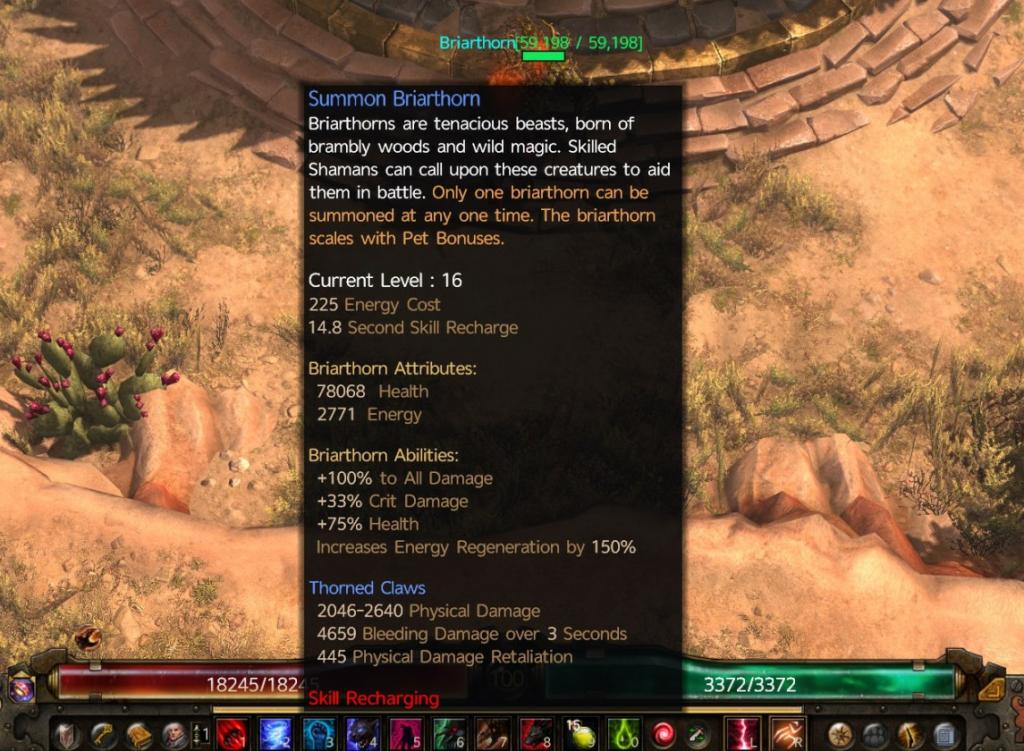nope, crashed nearly anywhere now.
could it be related to the memory cache running full or something?
Nah I’m not making one … but it feels like I have indeed dismantled a few of them … would love for scrap to stack in greater piles ;)
Check the attachment at the end of the post
there is an fx folder inside throw the folder with its contents as it is at :
C:\Users\YOURPCNAME\Documents\My Games\Settings
Yes inside that Settings folder
However doing this will ignore the .ini command and will always show the beam even without GI
Restart and try again
Also i just clicked… have you installed the __GrimInternalsData folder that came with the tool?
Running full? how much ram usage,the number i mean.
Maybe you got a ram Issue?
Hello, can you make a teleport boxlist wider? I do not see my notes 
Duly noted
I dont know how possible it is tbh, our author will share her thoughts
Hey, it would be great if the Author would be so kind to give some input on a “avarage dps” stat. Is it possible to implement that or would it take to much time?
Yes i put the data folder in with the other 2 files
i have 16gb ram so shouldnt be a problem
C:\Users\YOURPCNAME\Documents\My Games\Settings
i dont have the settings folder in my games should i create one
yeh i put the data folder and 2 files in and i also have 16gb ram
C:\Users\YOURPCNAME\Documents\My Games\Settings
i dont have settings folder in my games so should i make one and drop files in
thnks
I have the same problem whether the game is running on my laptop, or my 42 in 1080p plasma TV, neither of which are capable of 4K.
Restarting didn’t work.
- “Fix blurry apps” is disabled in Windows 10.
- “No scaling” is checked in Nvidia control panel
- I did the “override DPI settings” for both GrimInternals64.exe and GrimDawn64.exe, with the dropdown set to “Application”
- I tried running GrimInternals64.exe as Administrator
Everything is US English on my PC.
Anybody else have a suggestion? It’s a real bummer that I can’t use the Configurator anymore. 
Omg sorry i meant this
C:\Users\YOURPCNAME\Documents\My Games\Grim Dawn\Settings
If you are sure that your windows scaling is disabled try this plz
And as always, report back
Right-click the GI AND shortcut/program -> properties -> compatibility -> Change high DPI settings -> tick Override high DPI scaling behavior -> set it to SYSTEM
Most likely this is it
Thank you, I will try that when I load up the game later. The Q&A post currently says to set it to “Application”.
Do it on the GrimDawn64.exe too located in the /x64 folder
I know i dont have a 4k tv to try thats why i wrote it like this
try and inform bruh
When I extract the files this error box appears: ! E:\downloads\GrimInternals1.782 (x64).zip: Cannot create C:\Program Files (x86)\Steam\steamapps\common\Grim Dawn\GrimInternals64.exe
Access denied.
Any idea?
GREAT tool!!! As many have already said, the quality of life improvements are hard to go without once you’ve tried them 
Is there a way to change the settings to auto-pickup blues and purples as well?
Also, is there a way to increase the loot radius past 8 meters? Or are these options hard-coded into the exe?
Quick question: I am a brand new player looking to buy the game but not from steam as there are no summer deals right now. On humble bundle I can get the game much cheaper will this addon still work?
Thanks
Thanks for providing this great tool. But why the health bar shows different HP as my skill’s description? Which one is the correct number? See attachment for the screenshot.
Apologies if asked before.
I was wondering if adding comments to the TeleportList would cause any issues. Basically, I’d like to organise by location.
Thanks