PLEASE MAMAAA PLEASE !!!











I give props to Crate for recognizing that certain features were needed as “Quality of Life” improvements, they did the auto-pickup which saves time but they really dropped the ball on HP Bars and Mob Info.
If I had to say the two most critical pieces of GI that I liked it was seeing my HP over my character ON the screen, not at the bottom where I have to take my eyes off my character (awful). The other is seeing the HP clearly (thick green bars were nice, these skinny red ones are borderline useless) AND seeing what I’m fighting without having to hover over the mob. Before I knew by scanning the screen where the stupid Skeletal Priests were, now I have no flipping idea.
Honestly I may quit GD without GI, GI really spoiled me and gave this game new life. If it goes the way of the dinosaurs that’s probably it for me, there are plenty of other games to play honestly. Crate’s done a great job but losing GI is probably too much.
Yes please keep updating. With new update game is almost unplayable. Need more eyes
I feel i am playing another game without griminternals like i dont have my hp bars anymore with my name this was huge for me, then i dont know anymore if i fighting a champion a boss a normal npc its so confusing, then i need to click on every greens …. and the hp bar appear only in combat ….
Sorry for my language
I love GI so much and hope for update cause GD MUST HAVE GI
GD new feature is good but not good enough
When use GI I can see Hero Unique or Nemesis from name color and I can prepare for fight without fear cause a little pale star above monster lost in the background or border color not help when fight with 20+ monsters
I just had a little run through the game. Some improvements are nice and much needed - the fx, component search. But many features of the gameplay with GI are now gone. The game is much slower, the loot takes an eternity to drop to the ground, and the radius of auto-loot is smaller.
I don’t mind the new health bars/system, but I do the fact that my own health bar is gone. In some ways, the patch feels intolerably like a step backward.
Please update !!
Just stop with all the whining and nagging folks. Give GlockenGerda a chance to look at the patch and decide if she wants to update the tool or not. Ultimately, this is her decision and you should respect that.
Ok, new features are cool, but GI is better, we’ve to respect your wish, but please give our favorite stand alone mod back please ! (as many said, you can delete some redundant function if you want ^^ (i prefer GI bars because we can config them as we like)
GI is a better auto-loot (enough to click on green after 1h only ^^ but need money), better bars (too much information on GD), Legendary signal, DPS meter for ego selfish satisfaction…
I will give a prey to Empirion and sacrifice 1000 worms (lot in FG) to this wish !
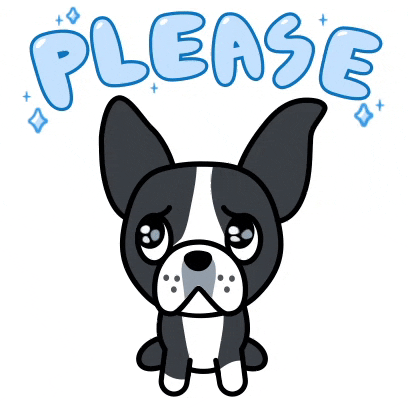
Please do not close GI.
WTH? I don’t think people are whining. Just here to show our appreciation and support towards the tool and GlockenGerda. And we want her to see that there is still a demand for GI.
I perfectly understand GG if she doesn’t continue to update this wonderful tool, i modded games in the past and when you lose the spark or get bored with the game/environment surrounding it it’s hard to go on, especially if you have small amount of time to spare.
But let me say a thing: i would be sad if this tool gets discontinued, especially now that we are approaching official support ending and patches should be less frequent.
Don’t get me wrong, the patch Crate released is AWESOME (especially the new graphics/performance improvements and the huge balance changes) but speaking about QoL improvements, besides the search function, it is vastly inferior to the ones this tool provided. I will not make a long list, but the things I would particularly miss are:
-
Player health bar in SP, customizable in color and size
-
Ability to customize monsters/player pets health bars: I don’t like the fact that trash mobs get health bars in the new patch, i wanted them only for heroes+, and I want them of different size for Heroes/Bosse/Nemesis, and different colors for pets, something that was possible in GI
-
Ability to immediately see heroes+ name near the health bar, ESPECIALLY for Arcane/Reflective enemies.
-
DPS meters, really useful when testing a new char or changing a build
-
Stackable potions
-
Nemesis alert
-
Skill cooldown texts
*Mats autopickup was better with GI, it was smoother and it gave you the chance to see what dropped (mats get autopicked up ONLY when you move). With the new GD patch mats get picked up immediately even if you stand still, so you have very little time to see what dropped -
And other things
If updates for this tool cease I’ll be a bit sad, but i will not forget about the countless hours of enjoyment I was able to get from this game with GI and I will be always grateful to GG for this 
You will not sacrifice 1000 of me!
Of course not you !
**Damn, I couldn’t resist! ** 
SO, this update is for the people who need a bit longer to give up GI. 
Grim Internals v1.80 (x64) Download-Link (MEGA)
- Updated for GD v1.1.4.0
- Configurator: ShowMemUsage removed (it was only relevant for the x86 version)
- Configurator: Added “Show OA/DA”
This shows your current Offensive-/Defensive Ability in the Infobox.
The values in parenthesis mean
PTH = Probability to Hit
PTC = Probability to Crit
PTBH = Probability to be Hit
PTBC = Probability to be Crit
These are the same values you could see in the character sheet under “Combat Stats” and
they vary depending on the attacked monster. - Crucible Map Selection is now obsolete (and disabled).
- AutoCombine is now obsolete (and disabled).
Known issues:
- Steam Cloud Save is not functioning properly when you launch Grim Internals!
If you really need Cloud Save, then first launch Grim Dawn and when you see the game menu,
(character selection screen) then start Grim Internals! - some tooltips in the Configurator are missing.
- The Configurator window becomes unaligned and illegible when the desktop DPI scaling
is set higher than 100% (A workaround is in the Q&A section, please read it!) - You can’t edit/delete teleport locations within the Configurator;
instead use an external texteditor to edit the file “GrimInternals_TeleportList.txt”.
I recommend to use the new healthbars from Grim Dawn instead of using the healtbars from GI.
GG I luv you!!
Nah, I made this only for the sweet puppy! 
Speed mode reset after close game?
Thank you sooôOooo much !



Not that I’m aware of.