Good to know, thx.
Found out I can edit the teleport list, so I can find my fav spots easier.
Neat. 
Good to know, thx.
Found out I can edit the teleport list, so I can find my fav spots easier.
Neat. 
thanks for the update 
This causes an issue in Multiplayer games. The HideLootKey works while using the chat function. Is there any way to disable the key? I tried removing the line or setting it to blank space, it always sets it back to X.
“GrimInternals.ini” > EnableLootHiding=False
Thank you! 
I think the game has to be closed while you edit the .ini file, or changes will not be saved. :undecided:
This issue will be fixed in the next update! Thanks for the report!
In a not so far distant future, you can edit the teleport location within the Configurator. 
Update v1.73a Download-Link (Google Drive)
This guy is a freaking damn crazy genius!
You can even see on the fly live the different lighting for the hours and also you can enable/disable it ON the fly again
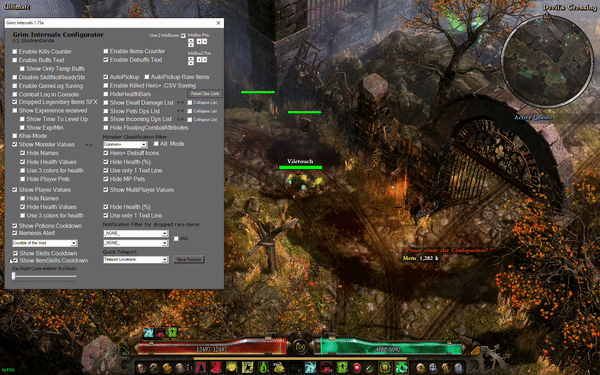
Give him all the cookies already !!
@Glocky
-Check if it is possible to save the time you choose without needing to change the slider on each session
-Add option in the ini file and if its possible to have the real time clock in game enabled
Hi again GlockenGerda,
My “save teleport” list is starting to get quite lengthy and having the scroll function means that it is not as convenient to access the savepoints that are further down the list. Is it possible for Grim Internals to “remember” the last place that you selected to teleport to on the list? Specifically, I am working on a list of bosses on campaign mode that I use as a farming route (I can’t stand playing Crucible) and it would be good if I could start from the top and just move down sequentially on the list instead of manually selecting where I’m up to on the scroll list.
Also, with the health potion limit bumped up to 999 I still have the problem that it continues to collect more potions when I’m at 999 and create another stack (albeit this is much less annoying than when the limit was just 99). I was hoping there is a way that Grim Internals could ignore potions when you have 99 potions similar to the way that health essence is ignored if your constitution is above a threshold and only start picking them up if you have less than 99 potions.
Finally, I’m still awaiting my advance copy of Forgotten Gods… just so that I can quality control 64-bit Grim Internals for you of course 
For an action that is very frequently done, I’ve always found using rifts to be little clunky.
You can drop a personal rift, click it to bring up the world map and then teleport to another rift.
You can also bring up the Local Map, press the “Local Map” button at the bottom-center of the window to toggle it to the World Map, and then click a rift to simultaneously open a personal rift and port to the rift you clicked (bypassing the need to manually drop a personal rift first).
Would it be possible to add a hotkey to open the world map directly? And/or set it so that when you have the Local Map open, pressing the right mouse button toggles it to the World Map and vice-versa? (instead of needing to click the “Local Map” button)
It´s one tiny extra click. One click to switch between map views.
I really don´t think it´s worth the time/effort, just so we save 0,5 seconds now and then.
I have no idea about how much effort it would need include such a function. If it takes a lot, you’re probably right. I just mentioned it in case it’s an easy addition.
It is a bit of polish I miss from Diablo 3 every time I use a rift. In any case it’s not a big deal. I thought of a way I could implement it myself using autohotkey if GlockenGerda feels it’s not worth the effort (basically send the hotkey for the map followed by a mouse click at the coordinates for the Local Map button).
Great Tool, thank you!
The autopickup is such a huge QoL improvement.
Is it possible for the “dps delt” to show longer periods of time like dps per 30 seconds or a minute? Would be great for testing your single target dummy dps.
What? I always thought GlockenGerda were a gal?! 
@Glocky
-Check if it is possible to save the time you choose without needing to change the slider on each session
-Add option in the ini file and if its possible to have the real time clock in game enabled
The TimeOfDay is now saved in v1.73b.
What did you meant by "to have the real time clock enabled?
I’m so happy to have your GI,from a new one.
Having a stack of 999 isn’t enough for you? :rolleyes:
Simply sell a whole stack at the vendor.
Honestly, this would be less time-consuming than it would cost me to disable the pickup of potions when they reach a stack of 99.
Finally, I’m still awaiting my advance copy of Forgotten Gods… just so that I can quality control 64-bit Grim Internals for you of course
 It’s not chiseled in stone that Grim Internals will ever make the jump to x64.
It’s not chiseled in stone that Grim Internals will ever make the jump to x64.
As tsuelue already mentioned: That’s not worth the effort, imo!
The dps list already slows down the game;
showing longer periods would cost additional fps losses.
Update v1.73b Download-Link (Google Drive)
I only made small changes to:
Note: Because of some health issues I have to take a break until Thursday ( I hope not longer!).
Thanks for sayin’ that and welcome to the forum! 
Thanks for having the time saved :]
Omg! And i ve been calling you man,bro,bruh etc all this time im so glad you were not triggered xD
By real time clock i mean this in the attachment. We have to click it i know but im lazy sometimes ;p
Get well soon!