Can’t get the GrimInternals to work it shows like this https://imgur.com/a/NZ0yXV1 any ideas how to fix it
see Q&A in OP.
It has something to do with the DPI settings but still the same i tick Override high DPI scaling behavior & set it to Application, Grim Dawn is having that setting i don’t know what else to do.
have you tried everything that is suggested in the Q&A post?
IF you believe that you did everything 100% percent and still you got problems then the only solution would be to disable the scaling in your OS 
It cant be fixed in any other way(even tho some ppl tried the suggestions and it worked) cause the author has to rewrite most of the tool from the start and its not really recommended atm
The DPI scaling is disable in the windows settings and still i get the same resaults, any way its no big deal i can play without it. I have also tried everything that is suggested in the Q&A post, but i thought there was a fix for it.
Can’t get CTRL+F5 to work…I dropped all files into install folder, and all of the settings are present in game (Steam version x64, latest version, clean install), allowances in AV made for GI, DPI settings disabled, and I’ve followed every step I can find in the awesome FAQ. All the files are present, but for some reason CTRL+F5 just isn’t bringing up the configuration menu. Any guidance would be greatly appreciated, really looking forward to using this! 
Welcome to the forum! 
Did you start the game with the provided GrimInternals64.exe?
In the mainmenu is there a GI version number present?
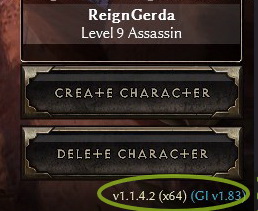
btw: CTRL+F5 works only in-game, not in the mainmenu.
That seemed to do it! Feels ridiculous, but I didn’t realize you had to be past the main screen  Thanks for the help!
Thanks for the help!
I…I want these fonts :o
Indeedthere is not any mention that in the Q&A the CTRL+F5 only in game wasn’t mentioned
Dully noted
The font is from the mod “ReignOfTerror”.
You have to extract the fonts.arc from the mod.
Then copy the extracted fonts folder to \Grim Dawn\Settings\fonts.
But it’s mentioned in the first post;
Should I add “Not in the mainmenu”?
It was definitely my bad more so than any ambiguity in the post, but might be worth adding anyway just in case some daft nubcake like me doesn’t clue in and needs things spelled out xD
Here is a sneak peek what you’ll get with the next GI version (release is when Grim Dawn v1.1.5.0 comes out).
SPOILER!!
GI will be able to add the Grimarillion mod (if installed) to the main campaign, so
you’ll then be able to play the Crucible mode with your Grimarillion char.
(The char in the screenshot is wearing wings from the “For modders only Wings” mod from Okami,
they are not part of the Grimarillion mod (afaik)).
Yeah, I will add a more precise notice to the first post!! 
…damn sister,driving us crazy again huh?
Is it possible to throw a message in the title menu when ppl press the combination?
Like : Open the configurator menu IN game only!!!
Thanks for Grim Internals!
If you are taking feature requests, I had a few things that’d be kind of nice to have after using it for a while:
The ability to show incoming damage floating numbers, not just in the infobox; it’d be real nice to get that hint about how much I’m hurting through both frequency / volume of hits, and the size of them…
Rather than just “pick up rare items”, being able to pick up anything visible via the loot filter rules. That way if, eg, I have magic items enabled because I’m poor at the start of a character run I get auto-pickup on them. Also, filter out some of the rares that I don’t care about as much when I don’t want them $$$ 
Longer hold times for the incoming / outgoing DPS meters: it’d be nice if they could both average over a slightly longer period, and if they would keep the last value when I get out of combat for 20 seconds or so. That’d make it easier to see what was happening without spikes having such a dramatic effect.
PS: for ctrl-F5 “Should I add ‘Not in the mainmenu’?” I first tried it there, too, so I’d say yes. 
Thanks for your feedback/new feature request!
The only feature I’ll add this year is the merge of the grimarillion mod with the main
database/resources of the game.
This isn’t much work and it is fun for me to use/test new classes in the Crucible mode.
Perhaps I’ll add new features to GI once the development of Grim Dawn is over.
Then I can rebuild the data structure that Grim Dawn is using without the fear that some new
GD patches breaks everything and I have to spent a lot of time to fix it.
Fair. Thank you. 
How does this work ? Is it like an actual explicit merge with GDX2.arz, or is it some behind the scenes merge logic which would allow other mods to be used in the Crucible as well ?
