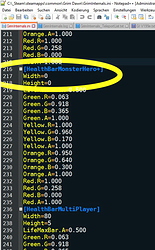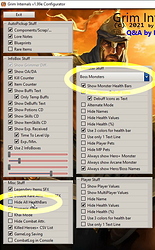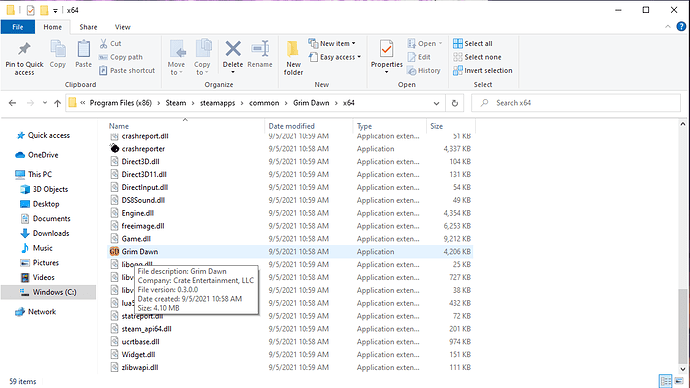@GlockenGerda
yes i know for the names etc but they cant be disabled in game options 
I thought we had the option to remove them back then 
anw no worries then
@GlockenGerda
Grim Internals still works after today’s update (yet my TributeFreezer didn’t).
I bet the next Public Beta Test Build will change that. 
Hello,
It seems there is a new update on the beta branch and GI not working anymore with v1.99e
Grim Internals still works (August 27 update).
Thx! Here is a virtual reward for testing! 

@GlockenGerda
Hello. I don’t know much English, so I use a translator. How can I make sure that the heroes and bosses also show numerical values of hp ? MonsterHealthHideValues is set to False. At the same time, normal monsters have HP indicators, but bosses do not appear. They only appear when HideHealthBars=False. But I like to use the HealthBar that is in the game, but at the same time I would like to see the numerical values of the hp of the bosses.
So you want health values be shown only for boss monsters without displaying the health bar?
That’s a bit tricky, but here are the steps:
-
Open GrimInternals.ini with an text editor.
Search for “[HealthBarMonsterHero+]” and set the width and height for the health bar to 0 and save the file.
-
When you are in-game open the Configurator and select “Boss Monster” (or Hero Monster+ if you want heroes and bosses) from the dropdown box.
Also be sure that “Hide All HealthBars” is unchecked.
Now Bosses should look like:
thank you very much, I will try to do it.
I keep getting an error saying “Copy Griminternals64.exe and GriminternalsDll64.dll to the [Grim dawn installation] folder!” but I copied both of those to (C:) > Programfiles (x86) > Steam > Steamapps > common > Grim Dawn, and they show up there when I scroll through that folder. Is there something else I need to do? I’ve used this mod before but I just got a new computer and am downloading it for the first time on this one.
GI tries to start “x64/Grim Dawn.exe”.
If it is not found there, GI will assume that it is in the wrong directory.
For this reason, GI prints the error message.
So be sure that there is a x64 folder containing the Grim Dawn.exe.
I looked in the x64 folder and it appears to be there, unless this is not it.
Would I need to copy the GI files into the x64 folder too?
Then I have no clue what’s wrong.
No.
Dang, I’ll try a couple more times. Thanks for the quick responses.
Sometimes it helps by simply restarting Windows… at least it is worth a try.
Did you add the GrimInternals.exe as a Non-Steam game as in the Installation Description in the first page ? And followed the rest of the instructions there ?
I don’t have it on Steam but on GOG and had a bit of trouble to get it all working the first time around as well. With GlockenGerda’s help had to make a new executable in the GOG Properties for the game to make it work properly.
Another option, as it being Steam, is to verify the game files, start game normally and then try installing GI once again ? Verifying files sometimes resolves errors with Steam Games I noticed. 
Hello. I have a new idea:) Is it possible to make it so that HealthBars is displayed for everyone, but at the same time HealthValues are displayed only for Hero Monster+ ?
Isn’t this exactly what you see already on the screen when you enable the game health bars and make the changes I told you in my above post or do I not understand it correctly?