I know the OP says new features are not being added for the time being / anymore, but I wanted to at least suggest something.
I would like an option to highlight or add floating names over destructible objects that generate loot and chests.
I know the OP says new features are not being added for the time being / anymore, but I wanted to at least suggest something.
I would like an option to highlight or add floating names over destructible objects that generate loot and chests.
Thanks for creating this useful tool 
??? Where can i find x64 version of the game?
My control panel shows x64 based processor, 64-bit operating system. Could i even be able to install x86 version of the game?
In game it only shows 1.1.4.1 without (x64) and GI v1.81 says its not compatible.
What am i missing?
That was a quick reply 
Got the x64 part and it now shows in the game. But still GI v1.81 says i don`t have compatible version.
Where should I put GI? Game folder correct? Or x64 folder?
In one case it says not compatible version, in other it says put GI in game folder. So may be i should replace all content in game folder from x64 folder?
See the opening post for installation instructions.
Still not getting anywhere 
If i add a game and input “\grimdawn\grimdawn.exe” it will load x86 version. And i understand then GI will not work.
If i add a game and input “\grimdawn\x64\grimdawn.exe” cause there is x64 version of it. Then i get in to x64 version.
But if i add “\grimdawn\griminternals64.exe” in steam, when launching it says the version is no compatible.
If i add “grimdawn\x64\griminternals64.exe” it says: put GI in game folder.
Look and learn! 
I`m running GI from inside the steam app. 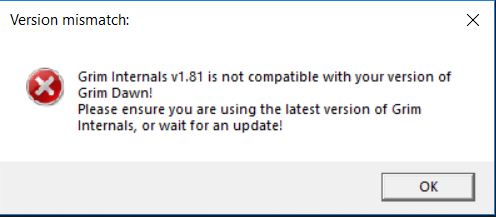
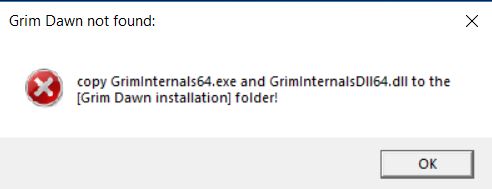
Finally got it going.
Is it supposed to be like in the picture? I can`t see the texts fully
I use 1920x1080 resolution with 125% scalling.
Anyways… gonna have the night of my life enjoying this 


99% sure it´s the 125% scaling causing the issue. Try set it to 100%.
Taken from the infamous Q&A, worth a glance. 
x64 operating systems can run any x86 (sometimes known as 32-bit) software. This is normal behavior. In the case of GD you already have both versions available when you install it.
Do note that you cannot do the reverse of this if your OS is x86. x86 OS’s cannot run x64 software. Most people these days will be running x64 hardware and OS tho.
sorry it can be a silly question but how can i see the grim internals v1.82 configurator screen? when i double click the GrimInternals64.exe it directly starts the game but i cannot change the settings  thanks…
thanks…
Control F5 will open the configurator.
or you can edit the ini file before starting the game, for some custom values you can check the Q&A post we have the most info in there
Hi,
InfoBox only shows Incoming DPS regardless how Ctrl+F5 settings are arranged. I tried everything: toggling Use 2 InfoBoxes, toggling all different pieces of information, Collapse List, adjusting the location of both InfoBoxes, etc. No other piece of information except Incoming DPS is shown in the infobox, and only when Use 2 InfoBoxes is toggled.
Changes in the Ctrl+F5 settings window do affect the .ini file. Everything seems in order there as well.
Pls help!
It seems that the position (screen coords) of infobox 1 is outside of the visible screen.
Try to move the sliders to bring the infobox back.
Thanks. But I tried adjusting the location of both infoboxes.