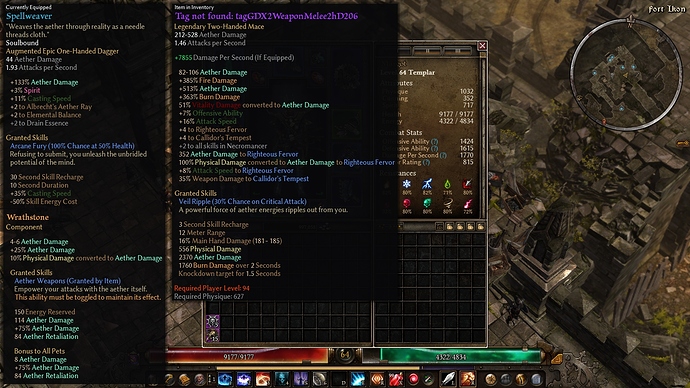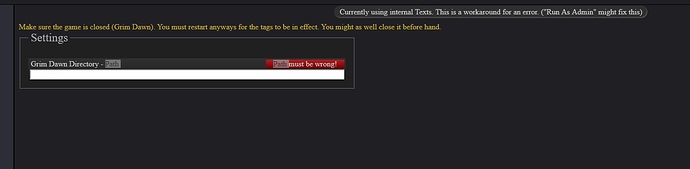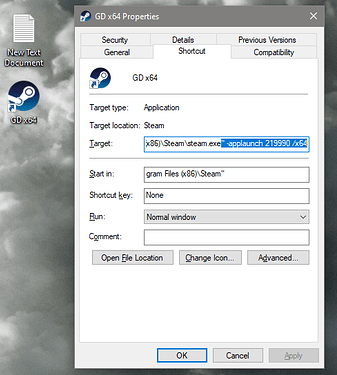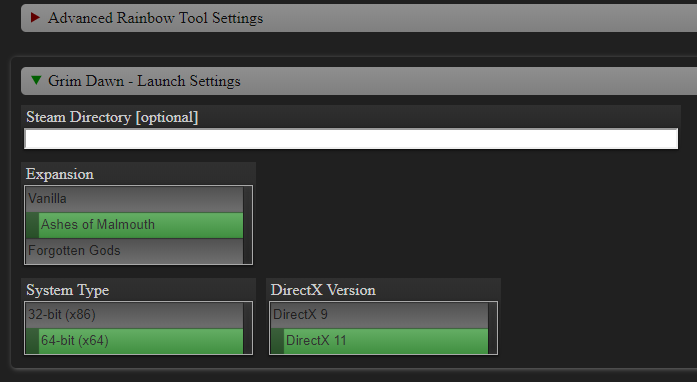That was quick update for 1.1.6.0, thank you very much!
Everything works until I need to select my preset. Eventually the only action command I see on the right is “Load Source” and after I hit this the program starts to load and load and load and load “Parsing Localization…”
However, good work on this buddy. Before today it worked everytime and makes it easy to modify my german translation. Thanks for this! 
Sounds like the source cannot be found.
If you’re using the manual download from the forum and you deleted the old zip you may have to select german again in settings. The zip name with the source is saved with the localization setting, so if the new localization zip has a different name, the tool won’t know about it.
worked! Now I feel really bad. Thanks a lot! 

I click on the download, and nothing happens.
Nothing wrong with the links.
Hello there, I don’t know if I’m doing anything wrong but I have the 0.4.3 version ( which I think is the latest one ? ) and I’m still seeing this in game :
Thank you for your awesome mod !!
The tag is in the files, you can check if the correct files were created in-game when you mouseover the filter icon:
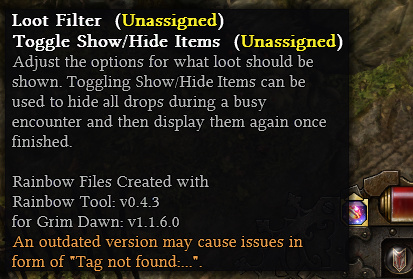
So I did what you said and noticed that in game I was using the 0.4.0 version despite having the 0.4.3 version when I opened the tool. So I read the OP another time and saw that I needed to press “save color” to use the new version, and that fixed it. Thank you !!
Hi I just installed the exe file and I got this error. What am I doing wrong? Also the 6 text file. Exactly where do they go? In the mod folder or the main GD directory folder?
Enter a path into the field, when you go over it with the mouse you see a tooltip with a short explanation what it’s used for and an example path from me - might be different for you depending where GD is installed.
main GD folder Grim Dawn/settings/text_en not Grim Dawn/mods/....
You don’t need both, it’s either the tool or the files.
@WareBare Was messing around with the tool exe a little and noticed that when you launch GD in it if you have GrimInternals installed it must automatically detect that and launch it instead. Jus wondering if you could instead have it give you the option of either or?
Was thinking maybe have 2 launch icons (1 for normal GD launch and 1 for GI). You could maybe even have it set to disable (grey out) the GI icon if it isn’t detected perhaps.
Didn’t think anybody was launching GD that way 
Took the faster way for now and made a right-click to force launching the base game.
ToolTip update
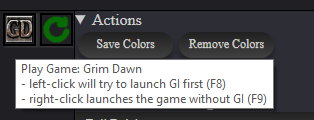
I’d need a different image for the icon and set up a check in the background to change the GI button if it is installed/deleted after the tool was loaded. I might get around doing that before a GD hotfix, but since I started working together with @Ram on a game in Unreal Engine, the tool is in maintenance mode and the game is the priority 
Cool that’ll work 
Thank you for the report, I’ll fix it with the next update.
Rainbow Tool updated to v0.4.4
Tool updates itself, if you don’t have the tool yet, you can find the link in the First Post or on GitHub.
Change Log
-
New: Functionality added for more Grim Dawn launching options.
- Left-Click prioritizes Grim Internals (GI), it still launches the regular game if GI could not be found.
- Right-Click launches the regular game even if GI is installed. (Forum Request)
- Updated tray icon context-menu to reflect these additions.
- A new option was added to Settings that forces Grim Dawn to launch x64 - this only concerns a non-GI launch when no launch option is set in Steam.
-
New: You may now decide whether you want to close Rainbow Tool to the System-Tray or entirely.
- Also added an option to minimize it to System-Tray (rather than Taskbar).
-
BugFix: Mastery Marker was not working on
Sigil of Consumption(BugReport Post) - UI: Various updates to texts to make features easier to understand.
No text changes with Grim Dawn 1.1.6.1 that require an update to the files.
You get this pop-up everytime with the /x64 toggle enabled:
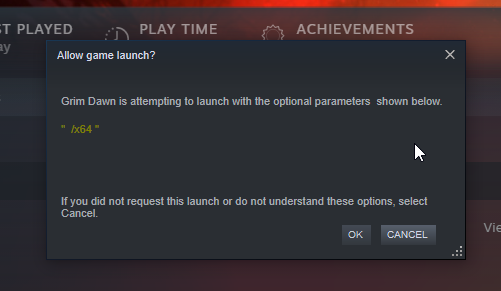
The easiest way to avoid this pop-up is to instead have the tool create a shortcut directly to the “steam.exe” itself and then at the end of the target append:
-applaunch 219990 /x64
This tells Steam to launch 219990 - which is GD’s AppID number in Steams database - and then of course after that you append /x64 to launch with x64.
So you’d have RainbowTool create a shortcut and then launch the game from the created shortcut.
Other flags that you can add:
/nogdx1 - Disables BOTH AoM and FG (technically it only disables AoM but since FG can’t run without AoM it effectively disables both)
/nogdx2 - Disables FG and will launch w/ AoM only
/d3d9 - Launches using DX9 instead of default DX11
You can use multiples flags as well - your target could look like this, for example:
"C:\Program Files (x86)\Steam\steam.exe" -applaunch 219990 /x64 /d3d9 /nogdx1
…which would launch x64 GD in DX9 with both expacs disabled.
Anyway, you don’t have to do all that - just wanted to give you a heads up what you have to do to avoid the annoying popup.
Note: Keep in mind that -applaunch 219990 only works for Steam (of course) - GOG installations can still create shortcuts directly to the “Grim Dawn.exe” and use the rest of the flags described above.
Thank you for the info. The GD Hotfix came a little earlier than I anticipated, so I tried pushing it out and solve the annoying pop-up issue later.
Using Steam is a little awkward considering I also need the path for it, but I found something that works with Electron to find paths (and hopefully doesn’t make any anti-virus go crazy). This way I can kill two birds with one stone, since I can also set a path for the GD directory 
At the moment, the GOG switch is simply making the Steam path invalid, when it can’t find the steam.exe it will just load Grim Dawn.exe from the previous path. The plan at the moment is to make a profile system alongside full Mod support. This would in the end allow to switch between GOG/Steam, Languages and Mods. Full Mod support would include something like a Steam Workshop (Find/Install Mod + Auto-Update + Change Log), so quite some time away - if it’s ever gonna happen, usually working on tool features when I need a vacation from C++. 
Looks good. Basically what I did with my Switcher tool was have it check for default install locations for both Steam and GOG and if it can’t detect default locations then it goes to a screen allowing the user to input the needed paths. In the case of Steam I had two variables lined up - one for the root Steam installation path and one for the Steam GD installation.
If a custom path comes into play then I just save the location to file and have the game read it and change the default variable. Plus you need to factor in that if you are having the tool create shortcuts and launching from those shortcuts you need to make sure that the needed shortcuts are overwritten/recreated with the correct paths if any changes occur on the users end.
It’s a total pain in the ass but you have to factor in those kinds of things since people can install the game “wherever” they want to tell Steam to install it.
Norton’s always freaks on GI and your Waretool.  I think it has to do with lack of signing, but I digress. I add exclusion to each new file lmao cause it’s considered a new file each time it’s downloaded.
I think it has to do with lack of signing, but I digress. I add exclusion to each new file lmao cause it’s considered a new file each time it’s downloaded.  Must be a slight change in the code to account for the new patch.
Must be a slight change in the code to account for the new patch.