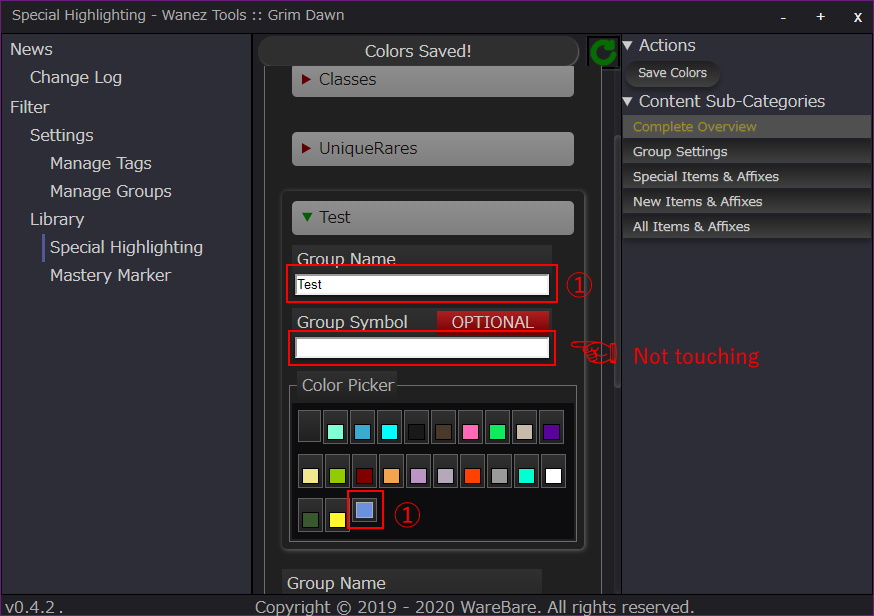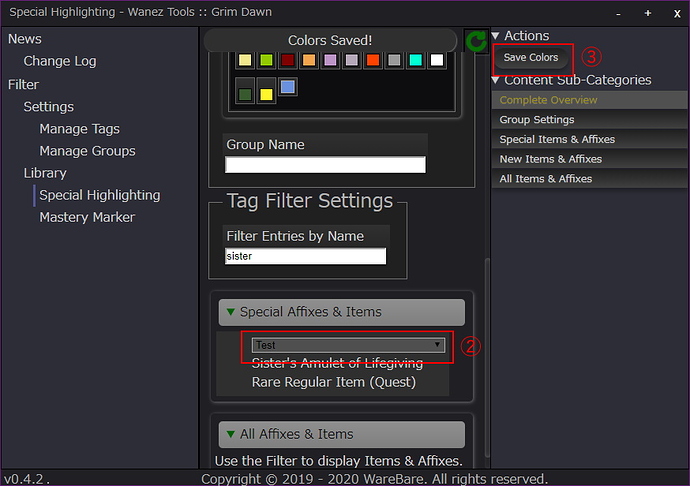Thank you for the quick improvement. 
Hi.
First of all, I really like this tool. Thank you!
So I probably found two bugs.
- Since v0.4.1, Special Highlighting does not recognize many Basegame items and affixes, I think.
- When creating a new Group Name, the variable associated with the Group Symbol form may not be initialized properly and “undefined” is assigned before item names.
I hope this will help.
Nothing changed for it, so I assume you started the tool and it was already on the page for Special Highlighting, if you’re using a different language switch to Settings and reload the tool and then go over to Special Highlighting, it doesn’t seem to refresh it’s data for it properly when using Localizations (fine for english though).
If it doesn’t help, let me know what item/affix you’re looking for.
Can’t reproduce it. What Group Symbol are you trying to use?
Might also be a data refreshing issue and resolved the same way as (1).
I have solved. Thanks!
Operations.
- Create a new Group Name and Change the color.
- Select item and set Group Name.
- Save Colors.
Result
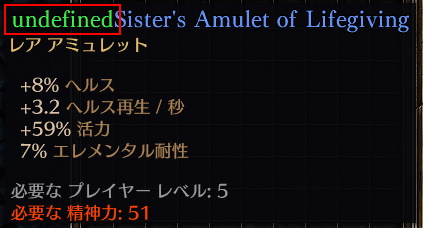
Maybe it happens when there are multiple Group Names.
Alright, I was able to reproduce it. Workaround for now is to save anything as a Symbol and clear the field again, just so it creates an entry in the config file.
Well, I’ve solved the problem in this way so far.
Anyway, it was nice to repro.
I made a Rainbow file for Dawn for Masteries mod, so please put a link.
This is odd. The setup program complains that it doesn’t have the right path to the exe, but it does have it right. I tried switching DOS backslashes for the Unix slashes, but that didn’t fix it.
Odd indeed… .I’m guessing you are talking about the NSIS installer and not the GD path inside the program Settings.
I was hoping somebody had a similar experience and a solution.
Since this is all electron I checked on the boards and google, but couldn’t find anything on it.
A couple things I could think of
- might not like the path, move it somewhere else
- run as admin
- AV/Win Defender is blocking it (weird to throw a wrong path error though)
I might update the modules with the next version. Doubt it’ll fix it, but still worth a try.
I have the setup program installed, and I’m running it with permissions, but it is failing to see the GD exe. Screenshot at https://drive.google.com/file/d/1sxuFyUOse8xnisiOmUtHJCUmHRs6Uigs/view?usp=sharing.
I’ve tried running it as administrator as well as just giving it on-the-fly setup permissions, with no joy.
At any rate, I’ve gotten used to the stock “rainbow” settings and can live without adding the mastery note on skills. Since I also got GD Item Assistant I can get those when deciding to take something back out of the infinite stash.
The label is a bit misleading I suppose, it needs the directory not the game exe. Should work when you remove Grim Dawn.exe.
I started to use the Full Rainbow files and this is a fantastic tool, makes life so much easier with the colour coding. Top Notch work
I was wondering, can you also colour code the base damage types of the weapon you are viewing similarly to the stats of the weapon? That way it would be easy to tell at a glance that the weapon stats complement the base weapon damage type. I attach a sample screensoht in case this is not clear
Thanks for the suggestion.
I’ll add it with the next Grim Dawn update.
So I created my own style based on Basic Highlighting using the Tool. Then opened Property and set all the properties to CLEAR. So they do not rainbow colored. Then pressed Save Colors. But still in game I see properties in color. Why? Doesn’t Clear work ?
Use Remove Colors before you save them. Properties are in a separate file and the tool only edits and saves files where something was changed. When all Properties are cleared there is no changes to the original and it won’t overwrite the old colored files.
The “Auto-Delete Old Files” checkbox takes care of that for you, unchecked by default because it clears out the entire text_en folder and I can’t be sure there aren’t any other files that would get deleted.
I can’t find Remove Colors button nor ‘Auto-Delete Old Files’ checkbox. Where are they?
And what does Delete Entry do?
Can you please just add one more preset based on Basic Highliting with no color for properties?
next to Save Colors
In Settings
but only if you are not using any Localization, they are not needed for that and the button/checkbox won’t show up for it.
I noticed an issue with newly created entries - not sure if I get it fixed before the GD update (depends when it gets released I guess), but easily resolvable by reloading the tool (F5) and save colors again (or remove first for non-Localization).
I don’t intend to add variations for existing presets, if I add this than somebody else wants that and the list goes on until there are dozens and nobody finds anything. 
It deletes your custom preset, it’s still using the old naming and I had to call it something  , probably gonna update that.
, probably gonna update that.
Files and Tool updated for Grim Dawn v1.1.6.0
Tool updates itself, keep in mind colors need to be saved manually after it has finished updating.
You can find all downloads in the First Post or on GitHub.
Sooooooo fast. Awesome, thanks!!!