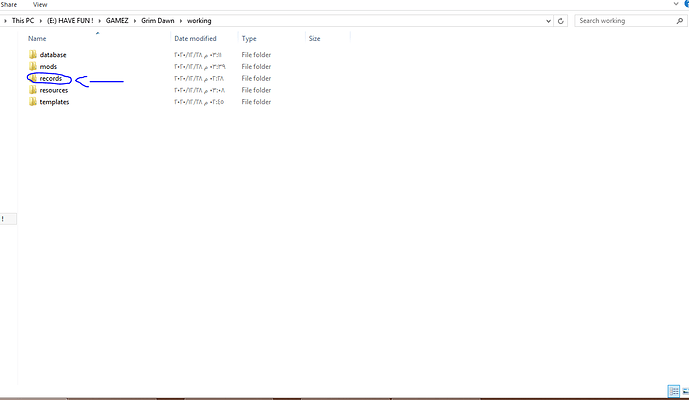Updated The Rainbow file for DoM 1.0.5.
I Forgot i did that change in that game engine file (Have more with other changes) but also i already told you to extract the original dom files.
Nice man , a new class and i hpe there will be items for it .
Found my third option , i am using a file that was neglected to adapt the mod to my taste and this update was just in time .
As always great job man .
i really forgot , totally forgot that :\ , but manageable
oh nice , time to download the new version and do all the work i just did again , so will that new class feel a little broken due to the lack mastery items ?
You do not really do the work again, you check if anything changed between the two DoM versions in the files you changed.
If it did, add that change to your files (unless it would have to do with the UI) and then copy them over the dbrs of the new DoM version and build your mod again.
For that you would keep the files you changed separate, as you will have to do this for every new DoM release.
That being said, these files did not change, so you can copy your dbrs over the 1.0.5 files and then rebuild the mod.
No idea if the mastery feels broken or not, have not played it  It does have some items however.
It does have some items however.
thast great to know and really really thank you for the update , i keep looking forward of any new additions to you mod , such a great work well done 
mr. mamba , can you please speicify which files that directly affects ONLY the inventory bags size in grim ui x mod , only the inventory not the stash , because i want to keep the inventory’s big size and revert everything else back to normal size as vanilla’s , but im kinda lost here … appreciate your help 
Off the top of my head, everything in ui/character and some lines in gameengine.dbr. Those lines should he pretty simple to identify, they specify bag size
thank you , ill also upload the file with ui changes for people who have the same issue like mine once im done , if there is anyone having that issue anyway
now i kept trying to compile the files with no luck , i followed the assetmanager set up and i did as follows :
tools < options < working directory (where the extracted dom files at and the templates folder)
< build directory (an empty folder to put the compiled arz file)
< tools directory (default GD installtion folder where the tools at)
then : mod < new mod < named it dom < ok
build < build … and it created a mods folder inside the working directory with a broken arz file :\
what am i doing wrong here ?
edit 1 : ok i checked the set up guide once more and created a “working” folder inside game directory and set it in AM as a working directory then extracted game files “vanilla” to it .
where should i go next ?
copy the modified dom files to that working folder and put them in a folder with a specific name ? or just drop them there with templates folder for the mod ?
set build directory to a new folder outside GD directory or to mods in GD ?
then what , im not gonna touch anything till u tell me what to do , dont wanna ruin all what ive done . thank you
Not sure why it would create an arz in the working dir, unless you specified the same dir as the build dir
As to why the arz is ‘broken’ what did the die hierarchy in your working dir look like ?
It should already have been working\dom\database and working\dom\resources, but clearly it wasn’t, otherwise you could not create a dom mod…
So my guess is that the arz is empty because AM does not find any dbr files in working\dom
trust me i really dont know what im doing now , im just following the guide of setting up AM and extracting the whole game files now (i have a hunch that this is a bad thing, but i have to wait till is done)
and for what i did earlier i just dropped the extracted files of dom and took them out of extracted<records and modified them then moved them to a new folder then set it as a working directory for AM and dropped templates there .
then set build directory to a new empty folder .
both of them were outside of GD directory , didnt extract game files or any of that (that im doing atm) .
so wrong steps ?
do i really have to extract game files so i can recompile the dom arz ? its just taking forever now and i wanna cancel it , but im not sure if that will break the files if i did !
if you were truly modding, you would probably use them as a starting point, as it is you should really only need the database\templates files for AM to work
Also, the mod’s templates have to go to the same dir as the vanilla ones, not to the mod’s dir
i got this error during the extracting , the whole process is complete now tho
i really hope not to repeat the whole thing again , it took more than an hour
and thats the final result of extraction , the dom files are in (records) keep as is or rename and where to put it ? also drop the contents of your mod’s templates into database/templates and replace any dups if there any ?
progress so far : i renamed records folder to ( dom ) kept it where it is as in pic , copied your templates folder contents over database/templates and replaced dup files with it , in AM i created a new mod and named it dom then to build<build , said done .
went over to the build directory and found mods/dom/database/dom.arz = 1kb size file
mods/dom/resources/…empty .
how the hell this thing works ? its so confusing
records goes into working\mods\dom\database
templates go into working\database\templates
just to be clear , the whole folder or its contents ?
the whole records folder goes under database
the template files go to working\database\templates, missed that there is a dir called templates 
all good bro , you missed it cuz i gave u a headache already xD
ok copied records to mods under dom/database and templates files under templates , now what ?
create a new mod in AM or just go to build ?