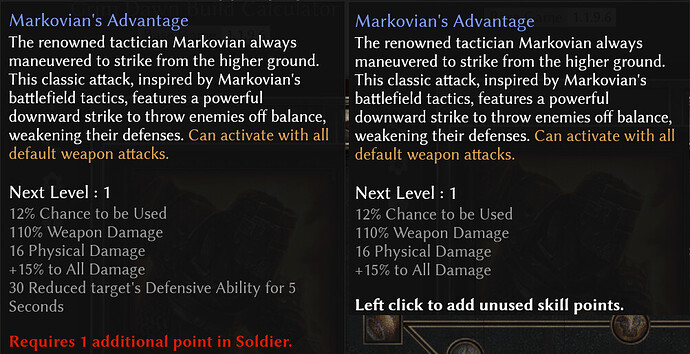I’ll try to provide an update soon.
I considered it, but for now decided to postpone this. Extracting data for this mod wouldn’t be a problem, however I will have to rewrite some stuff related to images/sprites usage for rendering class trees, because currently it uses one sprite for calc, one for db. And Dawn of masteries will have at least 10x times more images and they won’t fit in one sprite that mid-level GPU can render in a browser, so it’ll have to be split somehow.
I’ve made 2 tests already showing Total Damage mods stacks multiplicatively not additively:
That means Grim Tools incorrectly displays the following:
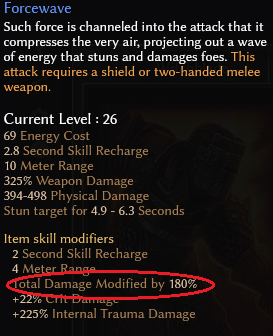
for this character Soldier, Level 100 (GD 1.1.9.6) - Grim Dawn Build Calculator
It should be 252% and total damage mods stack in this way
m1 ⊕ m2 ⊕ m3 ⊕ … ⊕ mn = (1+m1) * (1+m2) * … * (1+mn) - 1
not in the following way
m1 ⊕ m2 ⊕ … ⊕ mn = m1 + m2 + … + mn
Yes, I felt like nerding out a bit.
Hi Dammit, I think it would be very useful for planning and changing devotions if you could spend more than 55 points and have negative balance. Just like with skill points.
There’s already an option that does that - “Ignore devotion requirements”:

It doesn’t do that.
It’s almost the same. I mean you can freely invest points in any constellations that way even if requirements are not met. What’s the point in having more devotion points than there already is? If you hit the cap, you can just remove some points from unused constellations and reinvest somewhere else.
Let’s say I want to change my devotion to grab some T3 constellation that I don’t currently have.
I immediately grab it, don’t have to think about it, calculate how many points it needs
and have negative balance and then I try to change the rest of my devotion
to lose as little as possible so I gradually make compromises till I can meet 0 balance.
Also your argumentation can be also used for skill points.
I’ve spent hundreds of hours in devotion window just to be clear.
I mean of course you can say it’s not that big for you to implement it and I’m totally ok with that
but I’m certain it is useful and having it capped by 0 in Ignore mode is just unnecessary restriction.
Hey, not sure you’re aware, but there have been some properties missing on skill descriptions on GT for a few patches now. Namely, if a skill has X reduced OA or DA on it, like Flashbang or BWC, it doesn’t show on GT. Doesn’t seem to be the case for -OA etc.
I’m aware, but “few patches” imply that it’s been bugged for a year, that’s an extreme exaggeration.
Someone reported this issue in discord yesterday and after investigation it looks like this issue started appearing in the latest version of Chrome (104) on Windows only, which was released on August 5th this year, so just couple weeks ago.
I didn’t have time to look into this yet. In the meantime I suggest to use a different browser if the issue bothers you.
If you are experiencing this issue in another browser/platform, please let me know.
I’ve been having this issue on Firefox (regularly updated) on Windows 7 (not supported so no updates) for at least 2 patches.
I’ll look into it, but it’s might be difficult to detect – I suppose this bug happens either very rarely or no one cares about it.
If this issue appeared at least 7 months ago (as you say), I wonder why no one reported it until yesterday, that’s weird 
reported it on May 8th here - so I just guess it got somehow lost  (but had not the issue then with FireFox)
(but had not the issue then with FireFox)
Edit: perhaps it helps - in Firefox If I open the build calculator and than select (mouseover) the soldier mastery results in the left image (skill bonus visible) - taking one point to the right (skill bonus lost) .Edit 2: it is only visible the first time a mouseover happens - the second time the skill bonus is already lost (even if not taken a point in the soldier mastery)
Hey, I noticed that in-game I can bind two devotion procs to 2 Seal of Mights auras
whereas in Build calculator it’s not possible.
Hi can you add a download option of the player.gdc folder. Since we can upload i assume it would be easy to add the option download ?
Thank you.
GT for calc, item db, monster db and map was updated - mostly minor fixes here and there.
I see problems with Devotion window on both Firefox and Opera, but different.
In both toggling Ignore devotion requirements doesn’t change if unavailable constellations are highlighted or not - I mean nothing changes in this regard but looks different in these browsers.
Firefox - some used / available constellations are dimmed for some reasons
I tried removing cookies and Ctrl + F5
Opera - everything is highlighted no matter the Ignore setting
Chrome seems fine
That’s odd.
I checked all 3 browsers you mentioned and behavior is the same for me in all 3 of them.
Judging by the looks of it in FF - one of spritesheets didn’t load fully, you can fix it by opening dev tools, going to network tab, ticking “disable cache” and reloading.
Not sure what’s up with opera though.
I didn’t change any logic related to devotion window loading - only the spritesheets are a bit different, so it’s either loading fully (chrome in your case) or not loading (firefox in your case), not “highlighting everything” like in your opera. Perhaps this might be related to image filtering in Opera, but this issue should’ve been present before, idk.
Thanks, I only care about FF and although this didn’t work (or maybe I did something wrong)
but deleting whole cache in Firefox fixed the problem so I’m good.
Not sure, maybe it’s been, I rarely use Opera.
Same problem here on FF, disable cache worked but deleting it did not. I think FF had an update yesterday, maybe they fucked something up? Also the x reduce OA/DA lines are still missing in FF.