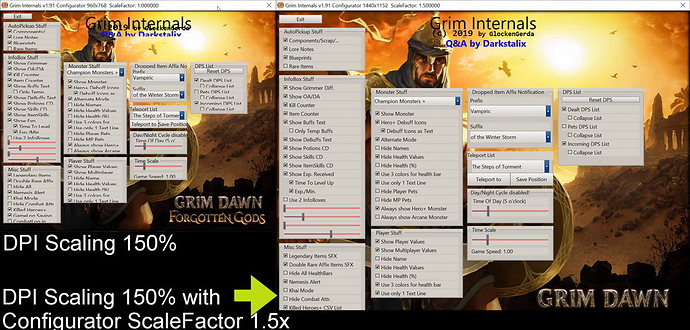‘Double Rare Affix Item SFX’ not works. and ‘Nemrsis Alert’ dont played sound too.
Is it just me?
To me both are working
Thanks, I don’t know the cause. I give up to fix it.
reinstalling Gi would be my only suggestion tbh
A pretty clean way to reduce the Alt+Tabbed Grim Internals CPU usage is to suspend the process with Process Explorer which solves the problem for me. It would be cool if you could somehow hibernate the RAM memory on the hard drive but I haven’t found anything about…
Grim Internals (x64) v1.91a Download-Link (MEGA)
v 1.91a
- Player names wasn’t shown; fixed!
v1.91
-
Added Health-/ManaPotion Cooldown Timer to the Health-/ManaBar (for better visibility).

-
The Configurator KeyHandle-Thread is now suspended when Grim Dawn is minimized.
-
When using a custom DPI Scaling Level other than 100%, you can now adjust the Configurator window with a scale factor.
Default value is :
[Configurator]
ScaleFactor=1.0For example: if you’re using a 150% DPI Scaling Level, set the Configurator scaleFactor to 1.5 (valid values goes from 1.0 to 2.0)
Known issues:
- Steam Cloud Save is not functioning properly when you launch Grim Internals!
To prevent possible data loss disable Cloud Saving! - some tooltips in the Configurator are missing.
- You can’t edit/delete teleport locations within the Configurator;
instead use an external texteditor to edit the file “GrimInternals_TeleportList.txt”.
wow wow ground breaking release! ill check it when i get back home
wow wow thank you!!!
Because of the DPI scaling fix?
Nah, it’s just a workaround! 
I would have to rewrite the whole Configurator layout to
fix the DPI scaling issue perfectly, but it would cost too
much of my free time to do so.
Perhaps one day when I own a 4k monitor I will do that.
OMG, the HP counter is AWESOME!!! (GD vanilla NEEDS this - ahem attn: Zantai/devs)
TY so much and I’ll post impressions later
One thing that would tottaly rock would be the abillity to see our chars with gear from mods in the main window, similiar to how you did to Grimallion for playing crucible but this time for playing the Mod.
That would be supreme.
Thanks a ton!
Still this solution is for the long run of the tool and its going to be very appreciated from peeps here
Great job as always 
Edit:
HealthHideNames trigger was this omitted? 
my name isn’t displayed anymore
Hi All,
I get the ‘Can’t find Grim Dawn’ error when I try and use this.
Files are located in the same folder /steamapps/common/Grim Dawn
I’ve added the GrimInternals64 to steam.
Added AV exemption to GrimInternals64.
I’ve re-installed Grim Dawn a few times with no success.
Anyone have any ideas?
That is usually the error message I get when using an outdated version of GI.
Sure you got the current one?
I just installed 1.91 that came out yesterday. Didn’t fix the problem.
Be sure that Steam is running when you start GI.
Yeah I have it running and adding the GrimInternals64.exe as a non-steam game. I get the same error for launching it either way. Steam is running.
Was it working before?
Until which version was it working before?
Tried running the GI as admin?