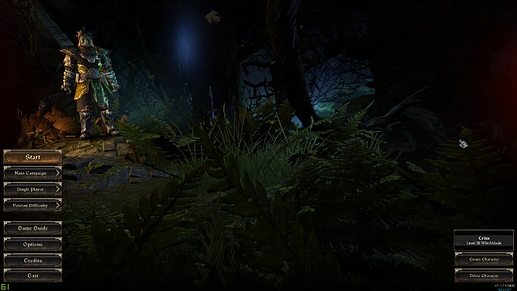oh sorry I was looking for this post somehow I can’t find it confuse with double CTRL + F thing here also am new. Thanks @medea_fleecestealer. @GlockenGerda has a really good reason to close source this.

Always good to see someone who “gets it”  While I love open-source as well I am in full support of her reasons for keeping it closed. It serves a rather handy purpose being so around these parts - sometimes with quite humorous consequences.
While I love open-source as well I am in full support of her reasons for keeping it closed. It serves a rather handy purpose being so around these parts - sometimes with quite humorous consequences.
What’s ! for in color codes? It doesn’t seem to make any difference
SkillsCooldownColorCode="{^y}!"
Skills on cooldown have the same color as debuffs.
So to distinguish skills on cooldown from debuffs they have a “!” as prefix.
You can change it to whatever you like.

Grim Internals (x64) v1.97 Download-Link (MEGA)
v1.97
-
Optional: Main Menu Zoom
[Settings]
MainMenuZoom=falseIf set to ‘true’ you will be able to zoom/pan the camera in the main menu with the numeric keypad.
Keys:
+,- (zoom in/out)
4,6 (move camera left/right)
8,2 (move camera up/down)
5 (reset camera)Key ‘H’ toggles the main menu background on/off
-
Configurator: Dropped Item Affix Notification
You can now select that both affixes must be on ONE item before you get a notification. -
Configurator: Added checkbox to enable/disable the fog.
Known issues:
- Steam Cloud Save is not functioning properly when you launch Grim Internals!
To prevent possible data loss disable Cloud Saving!
Woah… wasn’t expecting you to put all of GrimCams functionality into it 
What? Only the disable fog function is added…
Oh I think I misread the panning functions there. I see that it has to do with the MainMenu. Very cool tho.
Yes, for better screenshots of the char or perhaps for T-Shirt Printing 
Well, gunna test it all out now so… thank ya 
Just going to confirm for everyone: Pimp ass feature
Plus the fog removal 
Edit: thanks again Glocken. Loving the no fog and setting it at night. Makes that Grim atmosphere perfect.
I’m glad you like it! 
You’re amazing! You’ve been doing this for so long and still pumping out updates and improvements, simply amazing!
Thank you!
Also came here to thank GlockenGerda for the fog removal option. Just tried it a few days ago by using GrimCam and now I can get rid of GrimCam and just use Grim Internals instead.
Thank you once again for all the fantastic things you do for us.
I Agree, also respect is a must.
i dont like the new update gi without fog, the game looks horrorable kind with no atmosphere and the Graphics looks liks to blurry and that’s was on the high settings at this game.
Don’t forget, all around thanks all Humans there works on this tool alltime.
i dont like the new update gi without fog, the game looks horrorable kind with no atmosphere and the Graphics looks liks to blurry and that’s was on the high settings at this game.
So, just to be clear here, you think this (with everything down there faded and washed out looking)…
looks better than this?
Personally, I’ve never been a fan of that indoor fog effect. And the game still oozes atmosphere plenty…
If the graphics look blurry for you with the persistant fog layer removed then there is something else going on with your setup because on my system removing that blurry fog layer makes everything sharper.
Yeah i’am in the city and it’s to waschy all around and in the cave/dungeons i don’t know what’s if . Eventully it’s a big bonus, but for me not. I like this tools, but some Options was not for me for interessesting.
but some Options was not for me for interessesting.
That’s ok… you dont have to use every option (that’s why they are toggles)  She added the fog removal from GrimCam at my request. As always tyty Glocken
She added the fog removal from GrimCam at my request. As always tyty Glocken