Thanks!
I found the suggestion to switch the game to the beta version via Steam and that apparently worked, for now.
Thanks!
I found the suggestion to switch the game to the beta version via Steam and that apparently worked, for now.
I’d love a console command that will show the coordinates of the player character. Or include that in the game.PlayStats view (or however it’ll look after something gets implemented). This will make it easier to test mod-made maps. I don’t see it hurting the base game players, they cannot open the console anyway, but it’s helpful for us modders.
It’s also a way that lets people who teleport in their modded/cheated version to keep doing so, so I see only winners, after all:
I’m having an issue with getting the Grim internals to start I’ve downloaded the latest version and unzipped it in the grim dawn Folder but every time i go to run the Griminternals 64 it crashes before opening not giving me a reason for it crashing
This is okay with the old version of GD, but I don’t know which day I suddenly won’t be able to see it again, as if it’s from 1.1.7.0 onwards.
Welcome to the forum. ![]()
GI is no longer being updated so doesn’t work with the 1.1.9.8 version of the game. You need to do the workaround outlined here to get it to work.
I just repeat my old post.
For me, GI is great because of its UI changes. With that being said, I hope the following features are considered for future GD patches:
I’m happy to hear you’re adding monster debuff icons to monster health bars (from recent Grim Misadventures). Unlike some players, I could care less about adding the teleports. On the flip side, the monster HP bar UI changes I described above make-or-break my Grim Dawn experience. It’s a must-have. In the screenshots I provided, and you’ll notice the yellow enemies have thicker health bars with a slightly brighter red colour than the white enemies, who have a thin health bar with darker red (so it fades more into the background). Purple enemies and bosses would also be different, though I didn’t capture it here. The settings screenshots show the specific settings for how the size and colour are able to independently be customized for EACH monster tier.
I hope this info gives you guys some player insight as to what specific GI features are excellent to bring into the base game. Please let me know if this was helpful or not. Cheers!
Just came across this today and I must say this is a great initiative. Thanks!
I have a feedback not necessarily about this particular mod (GI) but one of the other mods that almost seems ‘must have’.
I am talking of GD Item Assistant mod. 6 shared stash tabs is limiting when trying to explore builds and trying to hoard items for alt characters that one is planning on levelling in the future. Perhaps bump it up to 12 (at the very least) or maybe even MOAR!! ![]() ?
?
I would gladly even purchase additional tabs as micro transactions
As Moderator, I wonder if you can put this right in the top post header, so that people coming for GI see that right away and you don’t have to keep telling them…
Id love to have grim cam work with new patches
In fact, it does - standalone, without GI.
Nexus got a new version (2012).
To use this great tool with original 1.1.9.8 binaries (Grim Dawn.exe, 64bit) just change only one byte of GrimInternalsDll64.dll:
offset 0x00027773: from 0x73 to 0x6d
i’m a luddite, so my question would be
how?
and what/why does this simple change fix it? - and more so does this mean we can (potentially/depending on what v1.2 changes) apply a similar fix for next GD patch?
Indeed it works, here’s a modified file: 1.54 MB file on MEGA
I opened it in Notepad++ with Hex-Editor plugin and changed this byte.
I’ll try changing it to every possible value next patch if this doesn’t work or zloba doesn’t tell us what to do ![]()
" You’re a Wizard, Harry! "
Like, seriously, this is impressive, just 1 byte to make this software works again
Hello. ok if that works. only I have a request to explain what needs to be done, since the average user does not understand anything ))
WOW!!
Thanks tqFan!!!
Now I can finally update from 1.1.9.7 to 1.1.9.8 ![]()
I then proceeded to copy over the new GrimInternals DLL file provided by tqFan andddddd
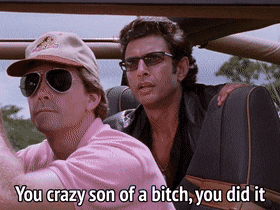
BRAVO GENTLEMAN! WOW… tips hat in gratitude
oh nice so we got a way to still use it? anyone can give me the instructions so i could put them to the Q&A just in case?
See from here on down the thread.
Also the other fix of swapping the .exe from 1.1.9.7 to 1.1.9.8 is posted in the OP since I edited it to put that there the other day.