Oh well, didn’t want to update, but if I must… Thanks for the reply
Quick question; adding /Mod:dom to the end of the shortcut properties allows me to see my character’s gear now on the main menu for dawn of masteries, so I was wondering is there a similar extension for the reign of terror mod by any chance?
You should just have to use the name of the mod’s folder in place of dom, from what I understand.
Thanks very much! Worked like a charm.
I am pulling my hair out trying to find where Grim Internals stores the Legendary and Epic Loot sound files. I want to change them to a POE Exalt/divine sound for my sick brain and its not happening. Has anyone successfully changed the loot drop sounds in this game?
The sound source of GI is here:
Grim Dawn\ _GrimInternalsData\resources\sound\ *.wav
You need to unpack sound.arc, replace and repack.
This is an insane mod its features and customizability. Its a work of art.
Hmm, I am having problems with setting this up, I played a lot of GD before with GI, but I haven’t touched the game for 2-3 years (ARK got me, what can I say).
I have downloaded latest version of GD through Steam:
![]()
and latest version of GI (1.107) added to Steam, but when I try to launch, I keep getting this error:
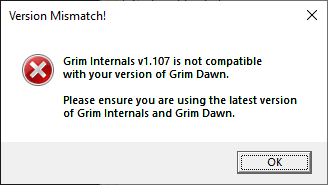
Any ideas? I might be doing something remarkably stupid, but am unaware of it…
Help please 
Did you use Grim Internals before? If so have you overwritten all files with new version of GI properly?
You could also try Public Test from this post: [Tool] Grim Internals - #6669 by GlockenGerda
after switching Grim Dawn from 1.1.9.6 to 1.1.9.7 public test: Public Testing FAQ
this works for me.
I have used it before, and I have deleted subfolder _GrimInternalsData as well as GrimInternalsDll64.dll and GrimInternals64.exe
I haven’t deleted ini file though… tried it again and won’t work, again same error.
I can try to verify game files…
And after game install file verifications till the same…
Check modification date of x64 / Grim Dawn.exe , if it’s been properly updated / downloaded.
If it’s ok, I’d try Public Test versions of GI and GD.
I was an absolute potato, I had 3 copies of GD on my hard, and I was stubornly copying GI to wrong folder.
Thanks for help none the less, and sorry for wasting everyones time…
It’s been a long time, Halloween is coming next month, can we enable the “hat random event” on hardcore this year? Possibly some sort of a toggle some how?
As a hardcore only player I would like to experience this event and know/understand the risks!
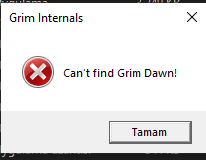
help me pls
What platform do you have the game on? Steam or GOG?
Do you have Steam running before launching Grim Internals?
i have GOG
did you check for the antivirus? most likely this is the reason for this error
Hello everyone.
Is it necessary to turn off Steam Cloud, and if so, why?
I have played GD before and I have my characters on Steam Cloud, can I somehow restore them to play with GI if I turn off Cloud?
And btw how can I open mode’s settings?
Welcome to the forum. 
As it says in the opening post having the cloud on can screw with saving the game and you lose progress, etc.
Simply move your saves from the cloud to local saves.
Then just back the save folder up regularly to an external drive of some kind like a USB key.