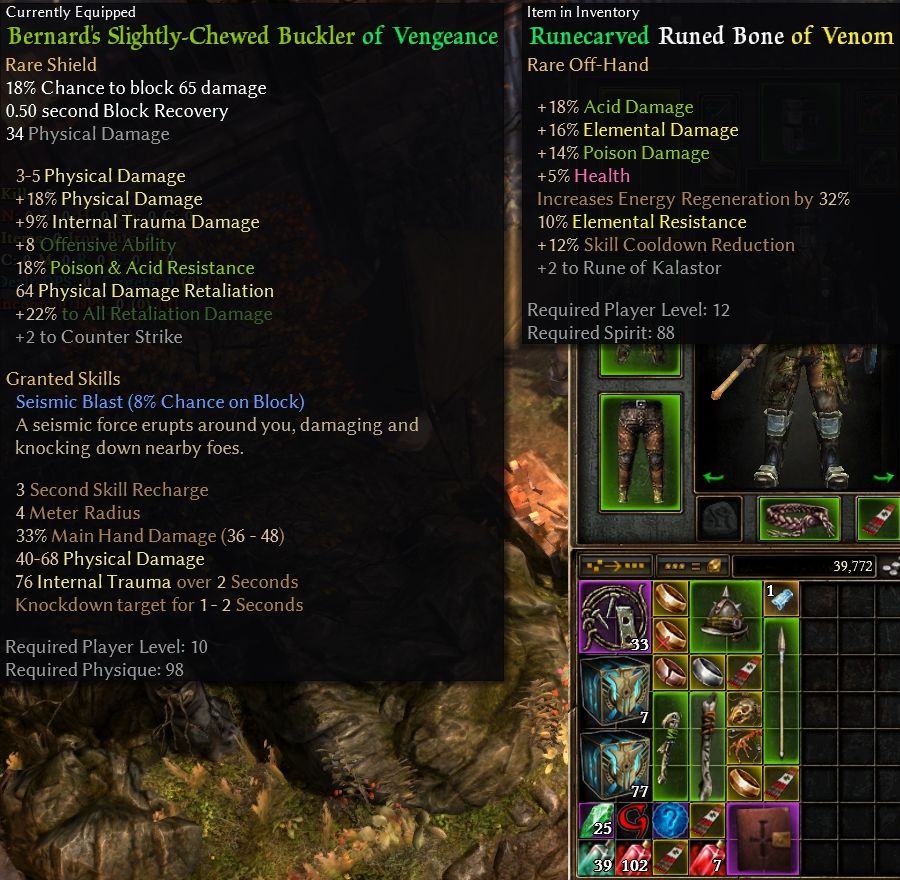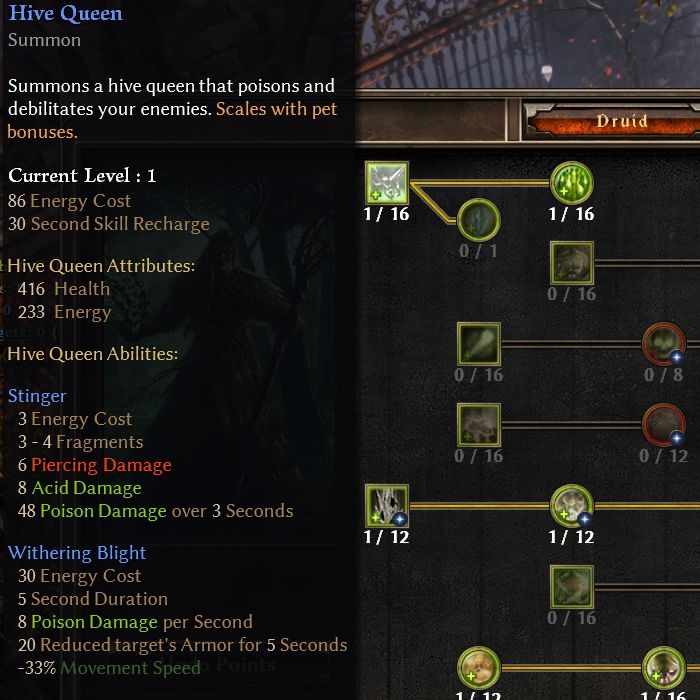Is there a way to make custom items (like spears) show up in character selection ?
That is a limitation of GD, nothing I can do on my end.
I’m uncertain if anyone else has stated this or not but, the skill/class window carries over from this into the main unmodded game.
And the only way I can think of, of undoing it is exit game and removing the mod.
Using the latest version Outlaw Hero spawns are broken, lots of errors, no hero’s at all. Also a lot of errors related to undead hero chests.
It’s been a while but I am almost certain this was an identical issue when the lua version of Grimmest was first uploaded.
All you need to do is exit GD and start GD again. Blame GD for not properly unallocating assets when switching mods (I noticed this with scripts too)
Chances are this is Grimmest, as nothing else would affect this. The script is taken from the latest version (1.1.4) with the changes that were made to the script in Grimarillion since, so I do not think there is a fixed / newer version of this. If you know of a mod that contains Grimmest FG and where this works correctly, let me know.
I can only recommend turning Grimmest off then, hopefully this fixes the issue as it should then no longer affects the spawn logic.
I like this MOD but I usually use Rainbow for Vanilla and Grimarillion. Someone could create the file for this mod as well and share it … please.
I have something weird happen every couple plays.I would get stuck in the floor.Usually happens when im in inventory or paused.Not sure if it’s my game or the mod(i don’t play vanilla or other mods).What usually fix it are to through town portal.Only had it once not working
That is weird, but since the mod does not change the map, I am not sure there is anything in the mod that could cause this.
It’s no problem as i can get around it.It happens around once every 4-5 runs.
It might even be my my grim dawn installation as i haven’t redone my game install for long time now.
Version 0.9.2 released
Adds new wings
Cataclysm augments now drop from rare lockers
NCFF armor values have been adjusted to the new GD standard values (that is an increase in armor for caster and light armor, no change for heavy armor)
Thank you for your hard work Mamba.I know we don’t show our appreciation very much and we complain a lot but we do love this mod.I got my brothers hooked on it aswell.They just play without grimist but double density.
PS:The new Augments in Lockers are a welcome edition specially cause i play voidcaller + merc as a pure summoner(Merc hireling has the best buff in my opinion)I got some aug that fits my build
Thanks for another great compilation mod. It’s very interesting to enjoy Cataclysm and NCFF with the latest GD content.
- Are you planning to update the Grim Quest included in the recently updated Grimarillion (v74a)?
- Are you considering adopting JMD’s Grim UI?
-
yes, eventually, right now I wait to see if any hotfixes are coming
-
I was thinking about it, but unless you can swap out the different skins via the settings folder, there is no point in my opinion - and that does not fully work, as the files in the mod take precendence.
So the expanded Smuggler will always use the textures included in the mod, regardless of what is in the settings folder.
If this ever changes, I will switch to Grim UI to give you the option to choose the UI
Thanks for the reply. I’m looking forward to the revision and preparing to color the DoM’s text.
I understand. I would use the JMD’s UI partially in the settings folder.
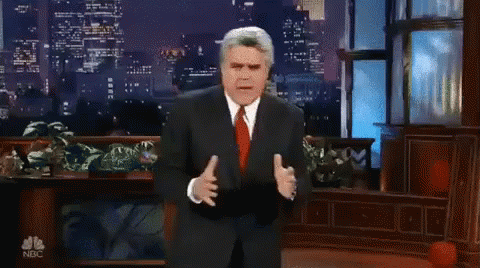
This or Grimarillion… Argggg 
- Also, Matougi, any chance of a Rainbow file for this mod too?? Thanks
Dawn of Masteries Rainbow File
This is an item color coding file for Dawn of Masteries colored based on WareBare’s Rainbow Filter mod.
7.16 (2025) update for DoM v160d
DoM_160e_rainbow_01.zip (775.9 KB)
-
Only the version number was changed to the latest version.
-
Usage:
Grim Dawn\mods\dom\resources\Text_EN.arc
Replace the Text_EN.arc in the resources folder with the one in the zip. Change the old file to something like “Text_EN_org.arc” and put it back when you want the normal view. -
Note:
If you have created a “Grim Dawn\localization” folder as the way before GDv1.2.0.0.
With the GDv1.2 update, the localization folder is no longer functional and the Text_EN.arc in the mod must be changed. So, you may delete the localization folder. -
For use in languages other than English:
If you want to use this file in a language other than English, rename Text_EN.arc to the name of your language. For example, if your language is French, rename it to Text_FR.arc so that the base part is in French and the mod is in English. -
If you want to translate the mod, use archivetool.exe to extract the text from Text_EN.arc and translate it, then make Tex_FR (or other languages if necessary).arc.
Note that quests and conversations in the mod need to be put in route when translating arc. In other words, the place to put it is the same place as the base texts, not the mod or DLC folders.
I am not sure what this means, can you elaborate ?
I took the texts unchanged from the mods. The only change is that I added a prefix to the tag to ensure uniqueness across the mods.
thanks, I did not get this tool to work (but did not spend a lot of time looking into it, it just felt less obvious than it could be - I basically expected that all I need to do is select a color scheme and press a ‘generate’ button, but when I did that (or the closest thing to it), it said ‘generating’ and just sat there…)
Why does it have to be a choice? Play both. I certainly will. 
Literally, it means the text that each mod has.
As an example, I translate D3 mod and make the rainbow file.
Grimarillion uses the text files included in D3 mod without changing the content or name, so when translating Grimarillion and creating rainbow files, I can use the translations and rainbow file that I created for D3mod.
In DoM, since each mod is grouped and converted to a consolidated text (some IDs have changed), it is not possible to simply use a translation file or rainbow file for D3 mod. Therefore, when translating or color-coding the DOM, I have to compare the D3 mod text with the DoM “tags_d3_xx” text and manually match them line by line, which is very time-consuming.
D3 mod = Grimarillion
- ClassBararianTags.txt
- ClassCrusaderTags.txt
- ClassDemonHunterTags.txt…
All text files have the same name and the same contents.
DoM
- tags_d3_bpunique.txt
- tags_d3_items.txt
- tags_d3_skills.txt
In DoM, texts are integrated with items and skills.
This is a text file, not a tool. If you put it into the “Grim Dawn\localization” folder and start GD, the choices shown above will appear in the language selection box, so you can switch between normal text and rainbow text in the main menu whenever you want.