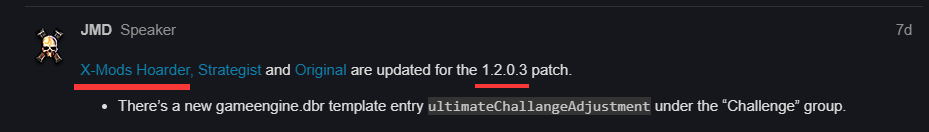Thx for the quick reply, thx for remove the Links, and thx for the Uis!!! Nice!!! ![]()
You’re welcome!! ![]()
Wai wait…
You’re re-doing the main menu UI buttons like “Play/Options/Exit” etc??
If so, does this finally mean that when I’m playing at 4K, the buttons won’t be TINY???
- That would be AWESOME!!

Welp, a man can dream heh
So it seems not matter what version I install with DOM I just get the stone looking inventory and never the wooden inventory? is there a way to fix that?
Yes, although it would help to know what version of what.
Assuming you’re referring to the X-Mod-Hoarder, copy the “x-mod.arc” file from the “UI Burrwitch” folder to DoM’s “resources” folder.
Ohhh I had taken the .arc from the hoaders download not from the UI folder
Okay even after moving the Burrwitch over from x-mod-hoarder its still happening? I just can’t seem to get the inventory to be anything but this?
you will have to wait, DoM is still on the previous Grim UI, and the latest one has changed file paths - or you use the arcs from the 1.1.9.8 version
We’ll get it figured out.
I didn’t take into account that DoM wasn’t updated with the new version of the Hoarder ![]()
![]() , however, the fix is simple. Just rename the “x-mod.arc” to “grim ui x-mod.arc” in DoM’s “resources” folder until mamba gets things updated. That or as he said, just use the older version’s .arc file.
, however, the fix is simple. Just rename the “x-mod.arc” to “grim ui x-mod.arc” in DoM’s “resources” folder until mamba gets things updated. That or as he said, just use the older version’s .arc file.
The problem could be that you have a “Grim UI X-Mod” folder inside your “Settings\UI” folder. If so, delete it and that should fix things.
Well I got it working. There was a forum post about running mods as a hard mod instead custom game and running DOM that way fixed the issue so. I think the issue is I am running smash and grab and DOM, so I needed DOM as the hard loaded mod so the UI changes take place first? Or after? Unsure on exactly why it works with it being the hard loaded mod and not smash and grab but it does.
X-Mods Hoarder, Strategist and Original are updated for the 1.2.0.3 patch.
- There’s a new gameengine.dbr template entry
ultimateChallangeAdjustmentunder the “Challenge” group.
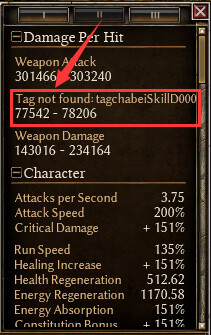
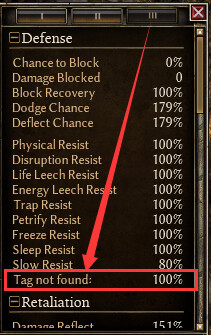
Many labels are missing, please fix them.
Grim UI does not contain anything tags related.
I had to fix this for Grimarillion, iirc there is one or two files used for the UI now that have to reference the tags. Idk why it was changed but…
edit: now that I’m sitting at my PC here are the files:
charinfo_mastertable_tab2.dbr
charinfo_mastertable_tab3.dbr
ui.zip (4.1 KB)
Not sure if there were any others, I remember having an issue with factions too, open up your faction page while ingame and see if any of them show up as User##
If you are unwilling to make actual tests before drawing conclusions, there is no way I can convince you. ![]()
I am using this version as an example:
Ah…no shit.
Thank you very much for the files and the heads up, man. I really appreciate it!
I’m not unwilling, I just neglected to do so under the assumption that all I needed to check was the gameengine.dbr, like always. That and I don’t play the game at the moment so…
I thank you very much for saying something!
I’ll work on getting the X-Mods updated ASAP.
X-Mods Hoarder, Strategist and Original have had the missing tag references fixed on character tabs 2 and 3.
I couldn’t find anything wrong on the Factions window as ASYLUM101 had mentioned, but that’s not to say I didn’t miss it.
Thanks again to @ASYLUM101 and @tt300 for their help!
And with that, I’ll remove my foot from my mouth…
I don’t understand the meaning of this sentence at all, forgive my poor English.