It is essentially a way a of saying you have spoken incorrectly to such an extent that you feel embarrassed about it.
That’s okay. It’s an expression admitting I was wrong when I said that “Grim UI does not contain anything tags related.”
Thanks for your answer, I probably understand.
Codex Window Selected Text Color
how to install this if I only use X-Mods Hoarder
Hi JMD,
I know I told you to take your time designing the options menu.
Still a question: can you say when you will finish it?
I will soon be tearing down my old PC and reinstalling everything on the new PC.
It will be a while before I get around to gaming again.
Yes, I still have a lot of other things on the PC and will be busy remodeling my study and reinstalling them for a few weeks.
I would just like to have everything up to date beforehand. Because then I won’t always be up to date to be able to read everything.
Thank you.
As I said in that file’s description:
This means you will need to unpack the X-Mod-Hoarder, merge those files and repack the mod.
Sorry, man, not really. I’m not working on things at the moment as other priorities have come up.
Nothing can be done, I have to wait…
No updates to the themes or mods were necessary for the 1.2.0.4 or 1.2.0.5 patches.
Very minor update for the UI themes with the long overdue Options Menu tab buttons. I’ll include these in the OP downloads at a later time.
They’re not theme specific, so use them with either one.
mainmenu.zip (151.6 KB)
Put them in your settings\ui\mainmenu folder.
I just came back to Grim Dawn and just realized that a patch literally hit today. I hope you’re still around and doing good JMD. I always played with Grim UI, it’s basically a must have for those filthy hoarders, can’t wait for an update
- Vael
I am and thank you!
Burrwitch and Malmouth UI Themes are (finally) updated with the new “Options Menu” buttons, as I mentioned in a previous post. If you downloaded those files and added them to your theme(s) already, there is no need to snag these.
X-Mods Hoarder and Strategist have been updated for the 1.2.1.0 and 1.2.1.1 patches.
X-Mod-Original has been updated for the 1.2.1.0 and 1.2.1.1 patches.
Edit: I just found the missing tag on tab 3, naturally ![]()
![]() I’ll get it fixed ASAP.
I’ll get it fixed ASAP.
Edit 2: Character Tab 3 - Fixed missing “Stun Resist” stat.
With a fresh install of GD and X-Mods Srategist my game crashes when opening inventory after picking up a new item.
This link has a solution:
Ah! Thank you! ![]()
The game will crash when using an X-Mod and you open the character window to view a newly picked up item. Not sure why but, it has something to do with the “New Item Highlight” in the “Interface” tab. Disable this option for the time being.
In addition, the Malmouth theme UI’s mastery panel, achievement panel, large map panel, and exit menu are not Malmouth-ized.
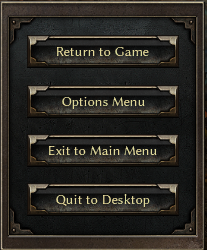
The Burrwitch theme UI also has similar problems, I hope it can be improved, thank you.
Thank you very much for all of the info!
- Fixed the game crashing when opening the character window to view a newly picked up item with the “Interface” option “New Item Highlight” enabled.
Thank you Crate for taking the time to look into it!
I tested both UI’s this morning and everything was fine.
It seems that you don’t understand what I mean. My screenshots above are to show that they do not match the corresponding theme style. ![]()
They are still the original style, not the Malmouth or Burrwitch style.
I understood your post and screenshots just fine and that’s why I tested both UI’s this morning. I wanted to make sure everything was okay with the UI’s and it is. All of those windows you posted had the proper theme on them during my test.



