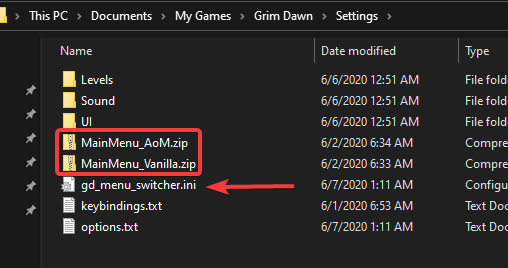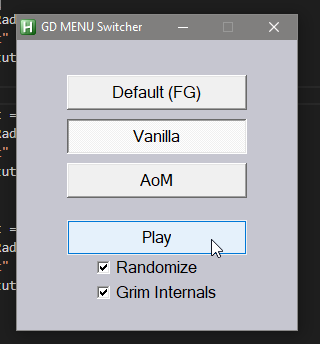@GlockenGerda @tqFan …and whoever else might be interested.
Made a quick little utility for switching Glockens menu selections.
Download:
gd_menu_switcher.zip (525.1 KB)
How-to:
-
Just download and extract the executable from its zip. Can be placed and ran from anywhere.
-
Download both of Glocken’s zip files above here and place both the zip files in your Settings folder (in GD’s Documents folder location)
-
When you start it up it will ask you first for Steam or GOG (versions of the game). Respond appropriately and it will give you a folder selector wanting to know your install paths. For Steam it does this twice. Once for your root Steam folder and the second time for the GD install folder. GOG only needs your GD install folder.
-
It creates a small .ini file in the Documents\Settings location that it uses to keep track of your toggles and path settings. Deleting this file basically “resets” the utility, needing you to select the paths again the next time you start it.
-
Keep in mind that with the randomization feature it’s very possible to wind up with the same menu several times in a row. 3 choices isn’t the biggest pool to draw from but it works.
-
In order for the Grim Internals toggle to work you, of course, need GI installed. If the utility doesn’t detect GI this toggle will not respond to your clicks.
That’s all there is to it. Run my little utility and make changing them a snap.
Screenshots: