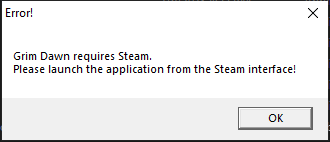
just did what you wrote my friend and i got this error , and also this one right after…
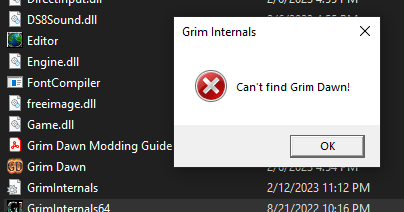
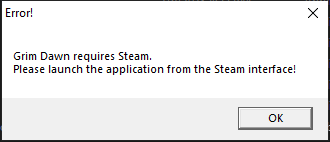
just did what you wrote my friend and i got this error , and also this one right after…
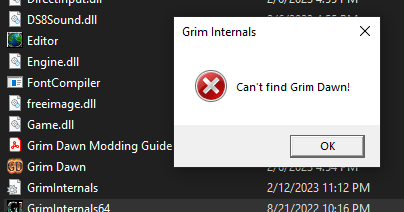
You need to have Steam running before launching Grim Internals.exe
But I had it and I got these two errors that I showed my friend… I don’t know what else to do to be honest…
And you didn’t launch Grim Dawn from Steam before launching Grim Internals.exe? (just Grim Internals.exe with Steam launched beforehand is correct as Cygi advised)
You can even close steam. As long as you have its icon showing as active in your taskbar, it will work. Im thinking your getting confused. You do NOT start the game from within steam. You use the GI exe he showed u.
unless you have pirated copy do these steps:
sidenote: perhaps the issue can come from that your machine doesn’t support 64-bit and only 32, maybe that’s the case.
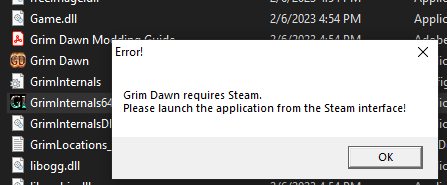
did all you guys advised , but still i get an error tho… this error came when i firstly run steam , and the run GI.exe from the game folder… what else is there to do ?
is steam running?
is it the right folder?
have you added GI to your steam library?
wait , how can i add GI to my steam library ??? ![]()

oh my god ! it worked !!! i did what you said and it miraculously worked !!! god bless you and everyone who assisted me with ideas <3
although when game started , it poped this message. is this something to worry about ?
switch to local saves, stuff might “bork” if you use cloud saves with active tools like GI
god bless all of you people <3 you are a life saver
yeah, no issues.
Tbh I never had any serious problem with the cloud saving. However (unless you travel a lot) you get more perks if cloud saving is off… fewer issues messing with game data or flow and/or let’s not forget over 50 character limit. There are truly no bounds when u come to think of it.
GI is most amazing and a real quality of life tool. Thanks!
I am playing RoT and wondering if there is any way to avoid or ignore the PotionMaxStackSize=999?
RoT already has 1000 health potion limit and Mana pots appear to be much higher limit.
Try setting up
PotionMaxStackSize=0
in the config file.
Tried, didn’t work. Thanks though!!
Awesome tool, I have a question about the Pet DPS display and the Guardians of Empyrion skill.
I was running around and not attacking but letting my 2 summons attack only.
I don’t see physical or fire damage of their strikes. If i use the transmuter skill that converts their physical to vitality and fire to acid, I don’t see those damage types either.
Interestingly, once I add their follow up skill Celestial Presence which adds fire damage every second (or acid if transmuted), I will see that damage listed.
Is there some bug here in the tool or in grim dawn maybe?
I happened to check this as I was wondering if the physical damage from guile relic that is added to allies gets converted to vitality when my summons are transmuted. But as mentioned I never see physical or vitality damage for my pets listed at all
can’t explain what’s going on with pet dps display
but, player scaled pets like guardian’s of empyrion are not affected by party buffs/auras, so the flat dmg wouldn’t affect them (since player scaled they scale on your player stats they are boosted by you being affected by the buff, but only %stats)
actually i can, their hits are displayed under the regular dmg/dps “tab” for player, not pets
you are right they are listed under player. I was not expecting that. Do you know any guide that gives more info about mechanic differences between player scaled pets vs normal (or even a list which are player and which are regular)