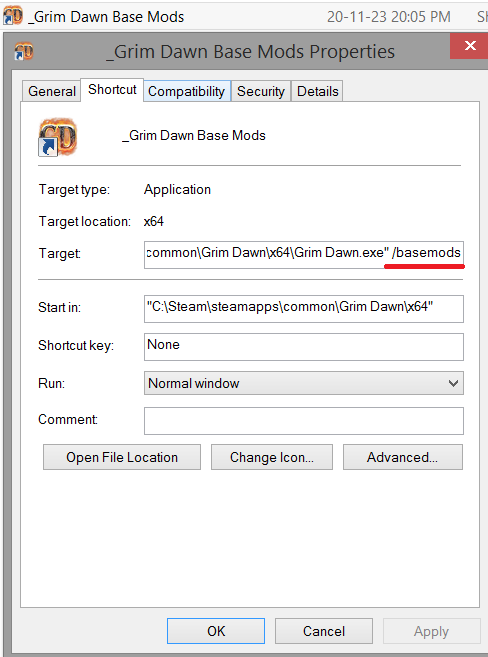Installation: (to play in Main Campaign not necessarily in Custom Game)
-
download database.zip (62.1 KB) ← @tt300 kindly updated it to 1.2.1 (I didn’t test it myself)
-
unpack to retrieve database.arz
-
put the file in C:\Program Files (x86)\Steam\steamapps\common\Grim Dawn\mods (or equivalent for GoG)
-
make a shortcut to Grim Dawn .exe you’re using, this can be:
-
64 bit Grim Dawn from C:\Program Files (x86)\Steam\steamapps\common\Grim Dawn\x64\Grim Dawn.exe
-
32 bit Grim Dawn from C:\Program Files (x86)\Steam\steamapps\common\Grim Dawn\Grim Dawn.exe
-
DPYes.exe from [Tool] DPYes - Player/pet DPS meter & Misc util
-
-
add /basemods (preceded with one space) as argument to the shortcut:
-
you can optionally rename this shortcut so that you known it launches Grim Dawn w/o Sunder
-
launch the game from the shortcut
-
instead of making the shortcut you can add
/basemodsparameter to in Steam’s launch option for GD -
can be combined with a Custom (standard) mod but if this mod changes some monster skill that sunders, this skill will have Sunder restored
Monsters still do the attacks that originally sundered but the debuff is no longer there.