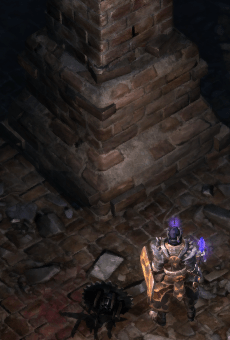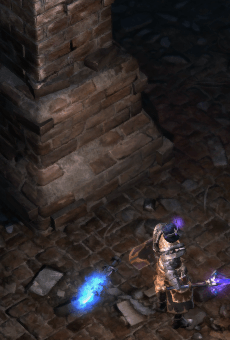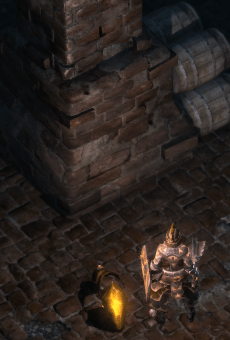Change the visual effects of your loot drops. Items (Magic, Rare, Epics, Legendaries) will receive unique lootbeams where effect intensity rises according to the item rarity. Use the item drop sounds for your mods or tools (like Grim Internals).
Table of content
Overview and Content
Visual Effects
The collection features effect replacements for the loot particle effects with respective colours and intensities matching the item rarity levels.Item rarity levels included are: Magic, Rare, Epic, Legendary, Double Rare
Note: Visual Effects for double rares do not have a separate effect trigger and therefore only work when using Grim Internals or other specific mods set up correctly!
Sound Effects
The collection features item drop sounds for following item rarity levels: Epic, Legendary, Double Rare Note: Currently only possible to use with Grim Internals (Legendary/Double Rare Drop Sound) or by adding with specific mods!Installation
-
Download the wished .zip archive from the download section .
-
Extract the .zip archive and place the extracted settings folder into your grim dawn installation directory.
-
(Optional) If you want effects not to be used simply delete them from the
…\settings\fx\particlesystems\items folder.- pfx_lootsparkle01.pfx == Magic
- pfx_lootsparkle02.pfx == Rare
- pfx_lootsparkle03.pfx == Epic
- pfx_lootsparkle04.pfx == Legendary
- pfx_lootsparkle04_purple.pfx == Legendary (for Grim Internals only)
- pfx_lootsparkle02_green.pfx == Double Rare (for Grim Internals only)
You have the option to download visual and sound effects combined or both seperately.
In order to use the drop sounds you currently have to have [Tool] Grim Internals installed and set up to play legendary and double rare drop sounds. Grim Internals will then check if you have costum sounds in /settings/sound/ and play them instead.
The only way to implement the epic drop sound at the moment is by using or creating a specific mod.
In case you have issues replacing Grim Internals Drop Sounds check the Grim Internals FAQ post:Grim Internals (FAQ) by @Darkstalix
Downloads
Visual Effects
GrimLoot_vfx_v2.0.zip (27.6 KB)
Older Versions
GrimLoot_vfx_v1.3.zip (18.4 KB)
GrimLoot_vfx_v1.2.1.zip (17.8 KB)
GrimLoot_vfx_v1.2.zip (13.9 KB)
GrimLoot_vfx_v1_1.zip (11.6 KB)
GrimLoot_vfx_v1_0.zip (10.8 KB)
Sound Effects
GrimLoot_sfx_v1.2.zip (1.2 MB)
Older Versions
GrimLoot_sfx_v1.1.zip (1.3 MB)
GrimLoot_sfx_v1_0.zip (845.6 KB)