Infinite stash tool for Grim Dawn.
GD Stash is written in Java and stores all items in a database, so it truly is unlimited. It also reads the information from database.arz into its own tables, so it does not always have to decode them after the initial setup.
Features
- Import necessary information from Grim Dawn’s files
- Mass import items from the shared stash and characters to the internal DB (upload a directory with many stash and characters files at once)
- Transfer items between the shared stash and GD Stash
- Transfer items between the characters and GD Stash
- Export and import all stored items in a custom format for backup purposes
- Overview of collected / missing items
- Custom crafting of items (select item, prefix, suffix, etc.)
- Editing of some character information
Screenshots
Configuration
Im-/Export
Transfer items between shared stash and DB
Edit character data
Crafting
Collection Overview
Different Looks
Versions
Version 1.81d
- [li] Fixed a bug in the logic to read the latest Item Assistant files
Version 1.81c
- Support for the GD 1.2.1.6 character save file format
Version 1.80
- Support for the Fangs of Asterkarn beta file formats
Version 1.77
- Support for the GD 1.2.1 2h spear weapon type
Version 1.76
- [li] Support for the GD 1.2.0.4 save file format/li]
Version 1.75
- Fixed an issue with foreign language support
Version 1.74
- Increased compatibility with GD 1.2.0
Version 1.73
- Support for the Grim Dawn 1.2.0 beta save file format
Version 1.70
- Fix for Grim Dawn 1.2.0 import
- Minor changes
Version 1.60
- New screens added to edit a char’s skills or analyze the masteries of a mod
- Improved handling for mods with a custom campaign (e.g. Reign of Terror)
Version 1.52
- Support for items with two damage type conversions added
Version 1.51
- Riftgate and shrine of GD 1.1.5.0 added
Version 1.50
- New Set Collection page added
Version 1.44
- The shared stash cannot be edited while GD is running when using cloud save to prevent corruption
- Minor improvements & fixes
Version 1.43
- Displays additional set completion info
Version 1.42
- Minor improvements & fixes
- Changes to ARC extraction logic to accommodate Grimarillion / Grim Quest
Version 1.41
- Support for 1.1.0.0 illusion file format
Version 1.40
- Support for Forgotten Gods added
Version 1.30a
- Support for the latest FG char format
- Cataclysm’s potion template added
Version 1.30
- Item selection can now select by bonuses for / modifiers to any skill of a mastery
Version 1.29
- Support for 1.0.7.0 char file format
- No longer allows saving of cloud chars while Grim Dawn is running
Version 1.28
- Search for soulbound / non-bound items
- Copy to clipboard copies selected items from the result table only, if any are selected
- Support for JTattoo Look & Feels added
Version 1.27
- Projectile Pass Through attribute shown and searchable
- Im-/Export page allows the selection of stored items for export
- ARC loading logic has been improved, uses less RAM
Version 1.26
- A mastery can now be completely refunded
Version 1.25
- Item search by damage type can now combine the types with AND (items need to match all types) or OR (items need to match at least one type)
Version 1.24
- Read support for te GD Item Assistant file format
Version 1.23
- Items can be searched by skill modifiers
Version 1.22
- Items now show set bonuses
- Blueprint export fixed
Version 1.21
- Support for the upcoming GD 1.0.3.0 char format
- Search items by energy cost reduction
- Item skills show what triggers them
Version 1.20
- Support for vanilla stashes and chars created by the expansion added
- New setting on Config page to hide Crafting and Char Editor pages
Version 1.19
- Blueprints can be added to the formulas file
Version 1.18
- Fixes and improvements
Version 1.17
- Export collected uniques to clipboard, for trade forums posts
Version 1.16
- More support for the expansion (skill modifiers)
- Minor improvements
Version 1.15
- More support for the expansion (illusions)
Version 1.14
- More support for the expansion (rifts, shrines, factions)
- Minor fixes
Version 1.13
- Basic support for the upcoming expansion, the expansion data is now being read
- Reworked the data import logic due to this
Version 1.12
- Support for the upcoming GD 1.0.1.0 stash format
Version 1.11
- Support for the upcoming GD 1.0.1.0 char format
- Minor improvements
Version 1.10
- Some rework of how the tool stores GD data
- Minor improvements
Version 1.09
- Search screen: New parameters for item skills, Chance to Avoid Melee and Chance to Avoid Projectiles
- Bugfixes
Version 1.08
- ‘Configuration’ screen: New setting ‘Total Conversion Mod’, skips processing of Grim Dawn’s database.arz during import
- Search screen: additional search criteria added (Resistance Reduction, increased max. resistances, damage conversion)
Version 1.07
- ‘Char Editor’ screen: Some stats Grim Dawn tracks for achievements are now displayed
- ‘Char Editor’ screen: When entering the level and pressing <return>, the XP and available stat and skill points are adjusted
- ‘Char Editor’ screen: When entering the XP and pressing <return>, the level and available stat and skill points are adjusted
Version 1.06
- Lore Notes now show their text
- Crucible Token Points can be edited
Version 1.05a
- 32bit Java VM supported
- + to all skills added as an item search criteria
Version 1.05
- Bonus XP added as an item search criteria
- + to Skill / Mastery added as an item search criteria
- Bugfix in support of editing Devotion skill levels (Healing Rain)
Version 1.04
- Editing of Devotion skill level added
- Fixed display of skill bonuses for items where the skills have several levels (e.g. regular epic vs. empowered epic)
Version 1.03
- Support for modded stashes added
Version 1.02b
- Adds support for 1.0.0.5HF2 char save format
- Improved support for ARC format
Version 1.02
- Improved mod support during database import. Entries to import are identified by their template, not path.
- Collection screen now has scrollbars
Version 1.01
- Improved database import to require less memory, still requires a 64 bit JVM (due to a bug in Oracle’s 32 bit JVM)
- Bugfixes in support for Spears and Staffs
Version 1.00
- Mod support: A mod can now be specified on the config page. Each mod needs to be imported separately and stores its items separately to avoid conflicts
[li] Mod support: a stash now retains all items and an item retains its attributes (e.g. prefix), even if the currently loaded database does not support that item[/li]If the item is unknown, it will not be shown. If an attribute of the item is unknown, the attribute will not be shown but will be kept. - Items now have a transparent background, which allows them to be colored by rarity
- Support for the current 1.0.0.5 format added
Version 0.99g
- minor bugfix, fixed the two swapped rift gates
- minor fix, if the stash to load cannot be found, the first stash in the list is loaded instead
Version 0.99d
- Char Editor: faction reputation added
- Modded chars and stashed are being read Only edit them if you know the mods are compatible with the vanilla game as the mods cannot yet be loaded
- New config setting, copy/move items from the DB to the stash / char
- The tool’s data is now stored in the user directory, not the program directory, to avoid conflicts with Window’s restrictions
- The tool’s configuration is now saved in an ini file (before it was in the tool’s database), part of ongoing work for mod-support
- Char Editor: the +/- increments are now read from database.arz, part of ongoing work for mod-support
Version 0.99c
- Shrines can be edited
- New button to delete all items from a page added
Version 0.99b
- bugfixes for editing attribute points
Version 0.99
- Riftgates can be edited
- minor tweaks and bugfixes
Version 0.98
- Equipped items are now also displayed and can be copied to the stash (not moved)
- Fixed two issues with loading chars
- minor tweaks and bugfixes
Version 0.97c
- bugfixes
Version 0.97
- Transfer of items from characters to GD Stash now possible, except for equipped items
- Some character data is editable
- Program saves which shared stash (SC / HC) was opened last and opens that by default
- Item categorization updated to 1.0.0.2 logic
- Celestial blacksmith bonuses supported
- minor tweaks and bugfixes
Version 0.96b
- bugfixes
- Transfer page: new buttons to import an entire stash page
Version 0.96
- bugfixes
- search item for pet bonuses (all bonuses at once, no distinction)
Version 0.95
- bugfixes
Version 0.94
- Transfer page: Search has been improved, for this additional information needed to be added to the internal stash table. The table is being converted as part of the next DB import.
- Transfer page: Stackable items are now being stacked. Items already in the stash are being stacked as part of the next DB import.
- Buttons now have hotkeys (press ALT + hotkey)
Version 0.93
- bugfixes
Version 0.92
- [li] bug for components, relics and some other items created on the Crafting page fixed, they should now be fully recognized by GD[/li] This is retroactive for items imported to GD Stash from an older stash format which did not have this information in its file format
All items of the current format imported to GD Stash were already correctly passed to the shared stash - stacks and partial components now show their count
- image of partial components now is the partial component
- German translation, thanks FOE !
- Transfer and Crafting page: when hovering over the image, the item is automatically selected and its details displayed
Version 0.91
- stash format version 3 now also supported (read only)
- relaxed stash loading checks. If an ID is not found, it gets removed (e.g. prefix, suffix, completion bonus), or the item is removed in case of the item ID
- localization zips now work correctly, some database fields have increased in size to accommodate the longer texts. This means you will have to import again to create the tables in their new format.
- search and filter popups now retain their selections and have scroll bars (for users with low resolution)
- Transfer page: components are being shown in the result
- Transfer page: when deleting an item from GD Stash, it will also be removed from the result list
- Crafting page: when filtering affixes, the selected item affixes are kept, even when they do not meet the filter criteria
- Collection page: the table now is sortable

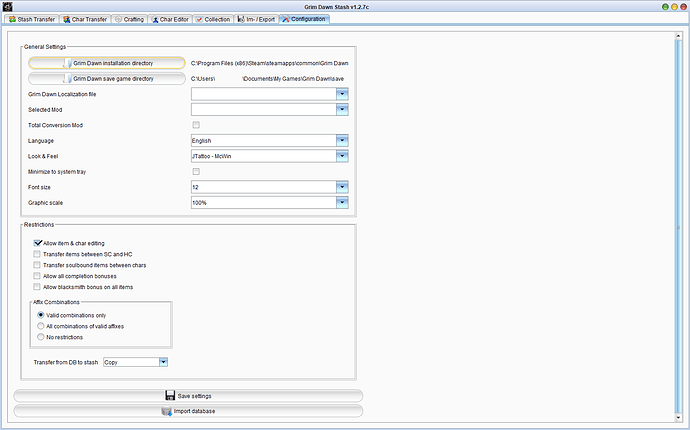
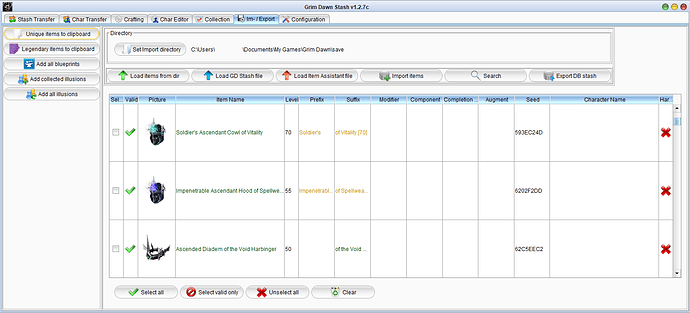
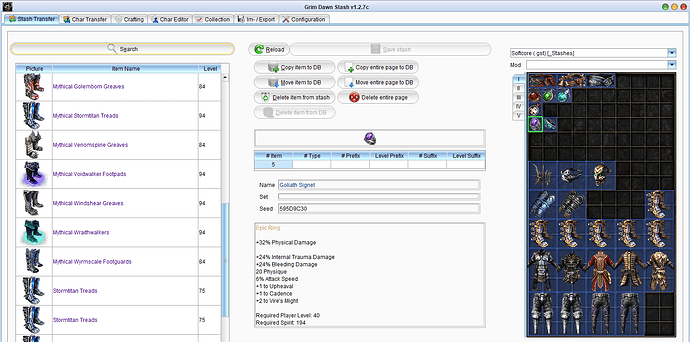
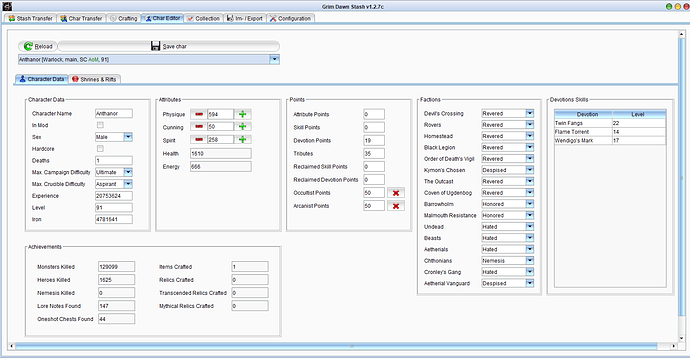
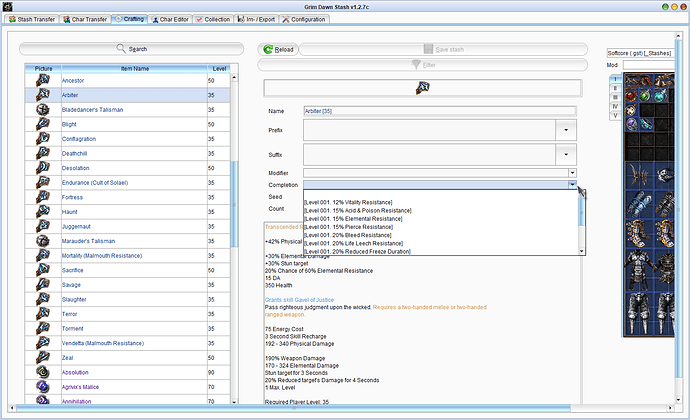
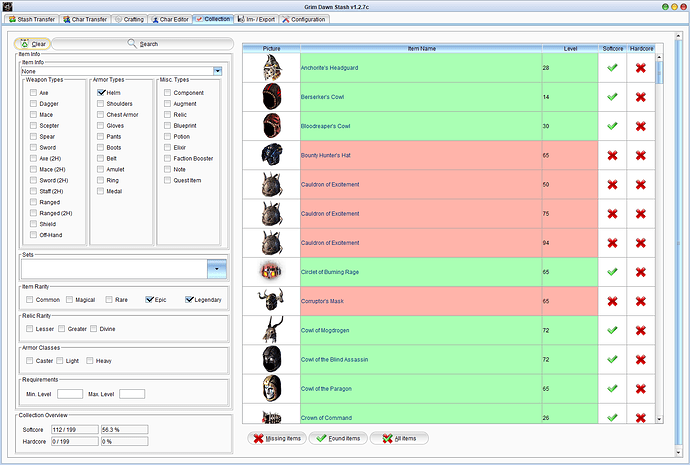
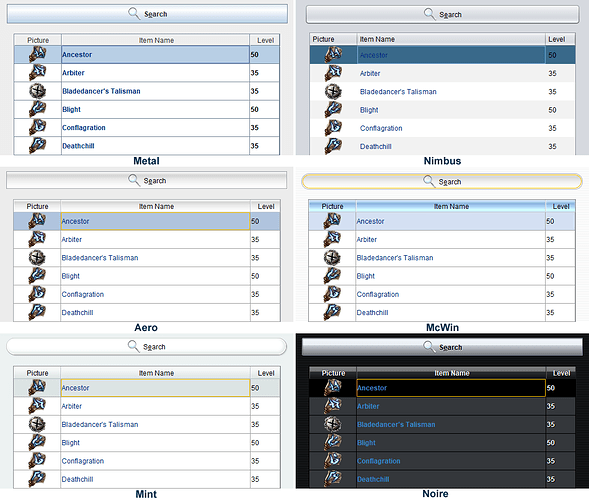


 (thats why they changed it, after all)
(thats why they changed it, after all)